ExpertPDF MergePDF
PDF, HTML, 이미지 및 텍스트를 새 PDF 파일과 병합.
- 간단한 구문으로 어떤 순서로든 병합 요소들 지정
- 인쇄, 복사 및 통합을 위한 병합된 문서 권리 설정
- 명령어 라인 유틸리티 및 .NET 라이브러리 포함
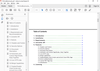
스크린샷: You can convert HTML links with anchors to internal links in your PDF to easily create a table of contents in the generated PDF. ... 더 읽기 본 제품에 관한 더 많은 결과 보기
스크린샷: You can convert HTML links with anchors to internal links in your PDF to easily create a table of contents in the generated PDF. ... 더 읽기
스크린샷: Directly convert an URL to a PDF file. ... 더 읽기
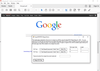
스크린샷: If you need a ready to use tool for combing your documents and images you can use the command line utility. It allows you to specify the merge elements in any order with a simple syntax. ... 더 읽기 본 제품에 관한 더 많은 결과 보기
스크린샷: A.NET managed assembly and does not depend on Microsoft Office Excel. The library can also be used from ASP.NET applications running in more restrictive environments like servers where the trust level for the ASP.NET application was restricted to Medium ... 더 읽기
스크린샷: A.NET managed assembly and does not depend on Microsoft Office Excel. The library can also be used from ASP.NET applications running in more restrictive environments like servers where the trust level for the ASP.NET application was restricted to Medium ... 더 읽기
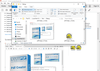
스크린샷: Extract images from PDF streams or PDF files ... 더 읽기 본 제품에 관한 더 많은 결과 보기
스크린샷: Specify the range of pages to be extracted ... 더 읽기
스크린샷: Specify the extracted image format (bmp, png, jpeg, etc) ... 더 읽기
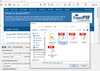
스크린샷: A PDF file can loaded into the PDF Viewer control using the LoadFile() method of the PdfViewer class. ... 더 읽기 본 제품에 관한 더 많은 결과 보기
스크린샷: You can apply various security settings to your PDF, including: allow print, allow copy, allow edit, password protection and more. ... 더 읽기
스크린샷: You can browse through pages, zoom, go to page number and more. ... 더 읽기
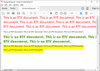
스크린샷: You can convert to PDF from RTF files with ease. ... 더 읽기 본 제품에 관한 더 많은 결과 보기
스크린샷: The product lets you adjust RTF and PDF settings for example, page size, format, compression etc. ... 더 읽기
스크린샷: ExpertPDF RTF To PDF also lets you create and control page footers. ... 더 읽기
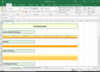
스크린샷: You can set various styles for worksheet cells. A cell style consists in fill settings like solid fill, pattern fill or gradient fill, alignment, number format or border lines style. ... 더 읽기 본 제품에 관한 더 많은 결과 보기
스크린샷: You can add charts to a worksheet as embedded shapes. The chart series can be automatically created from the specified data source range or the series can be manually added to the chart. ... 더 읽기
스크린샷: You can set worksheet cells with various data types. ... 더 읽기
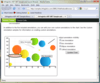
스크린샷: Annotate data points with labels, arrows, circles, and other graphical elements which point out a specific location or area on the chart. ... 더 읽기 본 제품에 관한 더 많은 결과 보기
스크린샷: Set the DataSource of the chart to bind data from sources such as DataSets, DataTables, DataViews, XML files, Arrays, Collections or Text files. ... 더 읽기
스크린샷: Specify the margin on the near/or far sides on any axis, values can be specified as Percentage, Data Values, or Pixels. ... 더 읽기
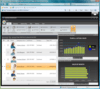
스크린샷: xamChart brings your WPF application both common chart types (incl. pie charts, line charts, bar charts and more) as well as chart types for specialized applications, like financial candle charts. ... 더 읽기 본 제품에 관한 더 많은 결과 보기
스크린샷: Dynamic charts can help make an already attractive presentation even more lively and impressive, xamChart supports traditional WPF transform and brush animation through storyboards, as well as animation of data points, entire data series and its grid and ... 더 읽기
스크린샷: Connect many kinds of data sources to the xamChart to graph data points on any number of data series, you can even use data templates to style individual data points, data markers and the legend. ... 더 읽기