Xceed Words for .NET
.NET 애플리케이션에서 Microsoft Word 문서를 생성하고 조작하세요
- Word 또는 Office를 설치할 필요가 없습니다
- 새 Word 문서를 만들거나 기존 문서를 수정할 수 있습니다
- Word 문서의 모든 콘텐츠를 완벽하게 제어할 수 있습니다
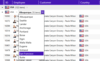
스크린샷: Data binding 더 읽기 본 제품에 관한 더 많은 결과 보기
스크린샷: Views and themes 더 읽기
스크린샷: Hierarchical master/detail 더 읽기
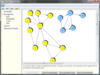
스크린샷: Nodes and links are not controls but just low-level DrawingVisual objects, a lightweight way to perform drawing. so you can create big diagrams (several thousands of nodes and links). ... 더 읽기 본 제품에 관한 더 많은 결과 보기
스크린샷: With Addflow for WPF you will be able to build flowchart-enabled applications like workflow diagrams, database diagrams, communication networks, organizational charts, process flow, state transitions diagrams, telephone call centers, CRM (Customer ... 더 읽기
스크린샷: AddFlow allows building a graph interactively and programmatically. The interactive creation of diagrams is mouse-based. It also supports the scrolling of diagrams, the node in-place editing and the use of grids. ... 더 읽기
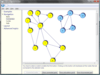
스크린샷: Nodes and links are not controls but just low-level DrawingVisual objects, a lightweight way to perform drawing. so you can create big diagrams (several thousands of nodes and links). ... 더 읽기 본 제품에 관한 더 많은 결과 보기
스크린샷: With Addflow for WPF you will be able to build flowchart-enabled applications like workflow diagrams, database diagrams, communication networks, organizational charts, process flow, state transitions diagrams, telephone call centers, CRM (Customer ... 더 읽기
스크린샷: AddFlow allows building a graph interactively and programmatically. The interactive creation of diagrams is mouse-based. It also supports the scrolling of diagrams, the node in-place editing and the use of grids. ... 더 읽기
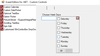
스크린샷: Xceed Editors for WinForms 더 읽기 본 제품에 관한 더 많은 결과 보기
스크린샷: Xceed DataGrid for WPF 더 읽기
스크린샷: Xceed Toolkit Plus for WPF 더 읽기

스크린샷: Metro Dark Theme 더 읽기 본 제품에 관한 더 많은 결과 보기
스크린샷: Metro Light Theme 더 읽기
스크린샷: Glass Theme 더 읽기
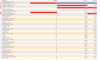
스크린샷: Configure your grid right on the form without a configuration dialog or wizard. Set up your headers & footers, columns, grouping, master/detail views, insertion rows, styles, etc. ... 더 읽기 본 제품에 관한 더 많은 결과 보기
스크린샷: All of the grid’s classes are inheritable and documented so developers can easily extend the grid’s functionality as needed. Sample applications demonstrating how to extend the grid are included. ... 더 읽기
스크린샷: Performance enhancements through cell UI virtualization, for shorter load times and decreased memory use. With a reference grid containing 10 columns and 100,000 data rows, load time is very fast, and memory use is minimal. ... 더 읽기