LEADTOOLS PACS Imaging SDK
견고한 PACS 클라이언트/서버 애플리케이션 개발
- DICOM Data Set, PACS SCU/SCP, 커뮤니케이션 및 암호화된 보안 기능.
- 풋프린트 제로 HTML5 뷰어, Window Level, 주석 등
- .NET, WinRT, HTML5, iOS, OS X, Android & Linux를 위한 네이티브 라이브러리
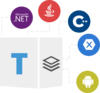
고객 리뷰: I was a initially concerned about price, but after few days it is clear that the product is very complete and allows to save a lot of developing time. It is very simple to use and to integrate in my existing application to generate Word or PDF documents ... 더 읽기 본 제품에 관한 더 많은 결과 보기
고객 리뷰: We have been a fan of ASPOSE products for years. Within the healthcare, clinical education and patient care settings, our organization faces numerous documentation challenges that the ASPOSE offerings efficiently service within this space. We were dealing ... 더 읽기
고객 리뷰: I have specifically used Aspose.Slides for fast text extraction from PowerPoint files. I was also in need for ppt support and not only pptx, which led me to Aspose. So far, everything is working as it should and it is very fast which is exactly what I ... 더 읽기

고객 리뷰: 구버전도 같이 이용이 가능해서 아주 좋아요. DJ.Lim 5 Korea, Republic Of ... 더 읽기 본 제품에 관한 더 많은 결과 보기
고객 리뷰: The previous versions can also be used. Very good. DJ.Lim 5 Korea, Republic Of ... 더 읽기
고객 리뷰: 5 Spain ... 더 읽기

고객 리뷰: Totalsoft, using Aspose.Words, built a functionality for documents creation in Charisma ERP. These Word documents are easily exported into PDF format (using Aspose.Words) without losing information or scrambling the formatting. Aspose components are well ... 더 읽기 본 제품에 관한 더 많은 결과 보기
고객 리뷰: Cloudamize is based out of Philadelphia PA. We provide data driven analytics to companies that are at various stages of the Cloud Migration process. The number of industries that we touch is extremely varied, everything from insurance, to logistics, ... 더 읽기

고객 리뷰: Our team develops an AWS application which provides an online solution to build Estate Planning documents. Aspose Document Manipulation APIs are our primary document generation platform for our back-end services to build PDF documents. Our criteria for ... 더 읽기 본 제품에 관한 더 많은 결과 보기
고객 리뷰: Over the last year, we have been developing a very unique and powerful application that requires a lot of demanding document processing activities. Throughout the development process, it became increasingly apparent that all of the off-the-shelf open ... 더 읽기
고객 리뷰: Aspose.Words is a very good tool to have if your work includes creating custom documents. It supports a wide array of programming languages like.NET, Java, Android, etc. The API is easy to use and is simple to understand even for beginners, this is one of ... 더 읽기

기능: RadaeePDF SDK provides a full set of APIs which grant the developer a way to create, modify and remove annotations on PDF pages. Supported annotations are: primitives (rectangle, oval, straight line), free hand drawing, floating text, pop-up text boxes, ... 더 읽기 본 제품에 관한 더 많은 결과 보기
기능: Many companies are using PDF forms to collect customer data and send the information back to internal backend servers. Using RadaeePDF API, it is really simple to share AcroForms through mobile applications, ask salesman to fulfill modules, and get a ... 더 읽기
기능: PDF reference can be really complex and describe many attributes, tokens and tags. Some features from PDF are seldom used. RadaeePDF SDK's advanced API can help developers when they need to interact with information from their PDF files not directly ... 더 읽기
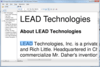
고객 리뷰: A good product. Thank you. Ridolfi Sergio 5 Italy ... 더 읽기 본 제품에 관한 더 많은 결과 보기
고객 리뷰: We bought the toolkit to support scanning features in our application. We faced some problems at the beginning because we were new to the toolkit. We had to learn a couple of things about what functions to call and how to put that in our main project, but ... 더 읽기
고객 리뷰: Easy to implement and great support 5 ... 더 읽기

기능: Benefit from both single and double page layouts and continuous scrolling, intuitive document navigation via scrolling, bookmark, outline, and thumbnail. Display Modes- Enjoy multiple display modes such as single or double pages, continuous mode. Your ... 더 읽기 본 제품에 관한 더 많은 결과 보기
기능: Crack open PDF annotations to add, edit, import, and export all types of PDF markings, including highlights, notes, shapes and ink drawing. Notes- Add note annotation to documents and enhance the editing process. Icon shape and color are adjustable via ... 더 읽기
기능: Quickly organize and manage PDFs to support workflows — including page creation, rearranging, rotation, cropping, extraction, document merging, and deletion. Merge Files- Combine two documents or a list of documents into a single PDF file to save ... 더 읽기

기능: Benefit from both single and double page layouts and continuous scrolling, intuitive document navigation via scrolling, bookmark, outline, and thumbnail. Display Modes- Enjoy multiple display modes such as single or double pages, continuous mode. Your ... 더 읽기 본 제품에 관한 더 많은 결과 보기
기능: Crack open PDF annotations to add, edit, import, and export all types of PDF markings, including highlights, notes, shapes and ink drawing. Notes- Add note annotation to documents and enhance the editing process. Icon shape and color are adjustable via ... 더 읽기
기능: Quickly organize and manage PDFs to support workflows — including page creation, rearranging, rotation, cropping, extraction, document merging, and deletion. Merge Files- Combine two documents or a list of documents into a single PDF file to save ... 더 읽기
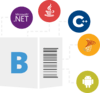
고객 리뷰: Background: Altman Plants scans and archives thousands of documents every month. Two full time employees spent most of their days manually scanning documents and entering related metadata on keyboards. We were looking for a solution that frees up these ... 더 읽기
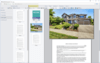
고객 리뷰: I needed to save an OCR result as PDF. I searched the Internet for a library that saves searchable PDF, I found many free libraries but all of them were hard to implement or full of bugs. Also there was no support with the free stuff. Finally I ended up ... 더 읽기