FlashBack Pro
사용하기 쉬운 스크린 레코딩 및 영상 작성(movie authoring) 응용 프로그램.
- 팬 & 축소/확대 (pan & zoom), 정밀 사운드 편집, 웹캠 캡처를 지원합니다
- 픽처-인-픽처(Picture-in-picture) 기능으로 "토킹 헤드"프리젠테이션을 할 수 있습니다
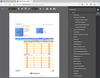
릴리스 노트: "Internal Server Error" occurs when reports are previewed. 0 ... 더 읽기
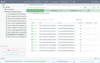
릴리스 노트: TestCafe Version Update- Updated the version of the TestCafe framework to v3.5.0. Electron Version Update- TestCafe Studio is now built with Electron v24.8.8. Native Automation- Now includes a new automation engine. You can now automate Chromium-based ... 더 읽기
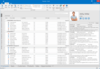
설명: Training for DevExpress WPF controls. DevExpress WPF Online Training provides an overview and introduction to the DevExpress WPF suite of components. It describes the steps required to get started with the product suite and demonstrates the techniques ... 더 읽기
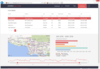
설명: Training for DevExpress ASP.NET controls. DevExpress ASP.NET Online Training course provides an introduction to the suite of components. It describes the steps required to get started with the product suite and demonstrates the techniques needed to work ... 더 읽기
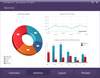
설명: Training for DevExpress WinForms controls. DevExpress WinForms Online Training course provides an overview and introduction to the DevExpress WinForms suite of components. It describes the steps required to get started with the product suite and ... 더 읽기
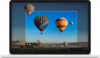
릴리스 노트: Fixed possible crash when using fullscreen playback. Uploads to Flashback Connect could become stuck at 5MB. ... 더 읽기
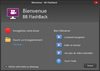
설명: Make engaging tutorials with a simple, powerful screen recorder. FlashBack Pro screen recorder captures any part of your PC screen and turns it into a video file. You can draw on your screen, add notes and images and easily edit your movie to make it look ... 더 읽기
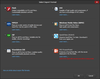
설명: Make engaging tutorials with a simple, powerful screen recorder. FlashBack Pro screen recorder captures any part of your PC screen and turns it into a video file. You can draw on your screen, add notes and images and easily edit your movie to make it look ... 더 읽기
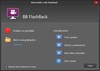
설명: Make engaging tutorials with a simple, powerful screen recorder. FlashBack Pro screen recorder captures any part of your PC screen and turns it into a video file. You can draw on your screen, add notes and images and easily edit your movie to make it look ... 더 읽기
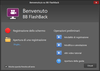
설명: Make engaging tutorials with a simple, powerful screen recorder. FlashBack Pro screen recorder captures any part of your PC screen and turns it into a video file. You can draw on your screen, add notes and images and easily edit your movie to make it look ... 더 읽기