Help & Manual Professional
고급 멀티 형식의 도움말 및 문서 생성.
- 깨끗한 워드 프로세서 스타일의 인터페이스, 사용이 지극히 쉬움
- 동일한 소스로부터 Windows 도움말, Webhelp 및 Adobe PDF 출력
- 새롭고 개선된 가져오기, Webhelp 및 UI 기능
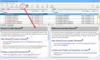
설명: Translate and synchronize Help & Manual documentation projects. Help & Manual Translation Assistant (HMTA) is a tool for translating Help & Manual documentation projects. It has all the features translators need to perform both original ... 더 읽기
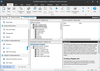
고객 리뷰: Ukraine ... 더 읽기
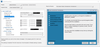
릴리스 노트: New Variable to Generate Log on Specific Condition- In previous releases, InstallAnywhere generated a log file on all conditions during installation and uninstallation. This release introduces a new variable named-$IA_CONDITIONAL_LOG$ in the ... 더 읽기
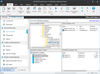
릴리스 노트: New Setting to Enable 64-Bit Signing Framework This release introduces a new setting named 'Use 64-Bit Signing' on the Signing tab of the Releases explorer on the Media view, that enables you to use the 64-bit signing framework to digitally sign ... 더 읽기
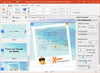
릴리스 노트: Image Crop Tool- Added new rounded corners button. Microsoft Powerpoint Import- German umlauts and some special characters were not converted correctly 0 ... 더 읽기
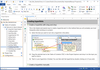
릴리스 노트: Picture Toggles- The context menu now offers a 'Picture' entry with the following commands 'Edit with external editor', 'Show in Explorer' and 'Reload'. HTML Export Added role and scope attributes for table headers. ... 더 읽기
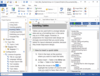
릴리스 노트: Picture Toggles- The context menu now offers a 'Picture' entry with the following commands 'Edit with external editor', 'Show in Explorer' and 'Reload'. HTML Export Added role and scope attributes for table headers. ... 더 읽기
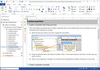
릴리스 노트: Picture Toggles- The context menu now offers a 'Picture' entry with the following commands 'Edit with external editor', 'Show in Explorer' and 'Reload'. HTML Export Added role and scope attributes for table headers. ... 더 읽기
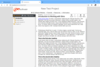
릴리스 노트: Improvements to the Toolbox utility Publish with Current Skin Tool- Now also supports publishing to eWriter as well as CHM and WebHelp. Editing unknown Baggage file types and SVG files- The Windows association selection dialog for selecting the correct ... 더 읽기
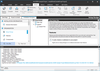
설명: Quick and easy installations that support today's technologies. InstallShield Express is a leading Windows installation development solution. It is designed to enable development teams to be more agile, collaborative and flexible when building ... 더 읽기