AH XSL Formatter Lite
XML/XSL-FO 문서, 데이터 및 양식을 신속하게 포맷.
- 라틴어, 러시아어, 그리스어, 일본어, 중국어, 한글, 아랍어, 히브리어 및 타이어를 포함한 대부분의 유니코드 언어를 지원
- 벡터 정보를 가진 고급 PDF 파일 생성

릴리스 노트: New Backlog Reports On the Reports tab, a new Backlog Reports ribbon button has been introduced. On the Backlog Reports view, you can get a comprehensive snapshot of the package requests in the Backlog tab through the following pie-chart reports: Package ... 더 읽기 본 제품에 관한 더 많은 결과 보기
릴리스 노트: Package Automation Workflows In the Automation Workflows (previously named the Configure Actions), you can now configure workflows for package automation. An automation workflow is a series of steps that are carried out automatically when a new version of ... 더 읽기
릴리스 노트: Getting Started Tab of the Application Manager In Application Manager, a new Getting Started tab has been added, providing information about the capabilities/features available in AdminStudio. Support for Microsoft Azure Virtual Machines for Repackaging / ... 더 읽기
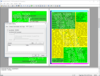
릴리스 노트: XLS-FO Premature page break and overflow with multi-line rotated container in a table cell. List number was pushed on the next baseline grid. axf:initial-letters overflowed. When BPIL was applied to a statement with text-align="justify", the ... 더 읽기 본 제품에 관한 더 많은 결과 보기
릴리스 노트: XLS-FO: Intermittent crashing. Other: Some contents were covered over by black boxes in embedded PDF. Parentheses in axf:outline-title were not shown in PDF bookmarks. Embedded PDF and lines were not output correctly in SVG. COM interface Formatting ... 더 읽기
릴리스 노트: Features Added support for CSS Grid. Added support for CSS Flexible Box. Now able to render without waiting for page number resolution in CSS. CSS Only Improved CSS::before /::after. Now able to output CSS Debug Tree. Extended Properties Convert the data ... 더 읽기
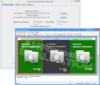
릴리스 노트: Removed hash tags in filenames. Added AH Formatter V7.2 engine config files. Updated Alternate Java library: Added Formatter V7 support. Added new S_PDF_VERSION_* constants. Updated Formatter V7.1 environment variables. Updated Formatter V7.2 environment ... 더 읽기 본 제품에 관한 더 많은 결과 보기
릴리스 노트: Adds Text Comparison option to check for text differences on a page by page or full document basis. New Feature: Text Comparison Option Properties: textCompare, textCompareReportDifferenceImageOverlay, textComparePageByPage, textCompareDebug, ... 더 읽기
릴리스 노트: command line ‘version' option also prints license information command line options print license information if there is a license error (expired, framework not supported) alternate overview and individual report stylesheets (ahrts-report-alt.xsl and ... 더 읽기
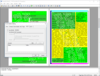
릴리스 노트: XLS-FO Premature page break and overflow with multi-line rotated container in a table cell. List number was pushed on the next baseline grid. axf:initial-letters overflowed. When BPIL was applied to a statement with text-align="justify", the ... 더 읽기 본 제품에 관한 더 많은 결과 보기
릴리스 노트: XLS-FO: Intermittent crashing. Other: Some contents were covered over by black boxes in embedded PDF. Parentheses in axf:outline-title were not shown in PDF bookmarks. Embedded PDF and lines were not output correctly in SVG. COM interface Formatting ... 더 읽기
릴리스 노트: Features Added support for CSS Grid. Added support for CSS Flexible Box. Now able to render without waiting for page number resolution in CSS. CSS Only Improved CSS::before /::after. Now able to output CSS Debug Tree. Extended Properties Convert the data ... 더 읽기
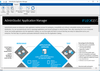
릴리스 노트: New Backlog Reports On the Reports tab, a new Backlog Reports ribbon button has been introduced. On the Backlog Reports view, you can get a comprehensive snapshot of the package requests in the Backlog tab through the following pie-chart reports: Package ... 더 읽기 본 제품에 관한 더 많은 결과 보기
릴리스 노트: Package Automation Workflows In the Automation Workflows (previously named the Configure Actions), you can now configure workflows for package automation. An automation workflow is a series of steps that are carried out automatically when a new version of ... 더 읽기
릴리스 노트: Getting Started Tab of the Application Manager In Application Manager, a new Getting Started tab has been added, providing information about the capabilities/features available in AdminStudio. Support for Microsoft Azure Virtual Machines for Repackaging / ... 더 읽기
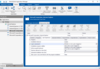
릴리스 노트: New Backlog Reports On the Reports tab, a new Backlog Reports ribbon button has been introduced. On the Backlog Reports view, you can get a comprehensive snapshot of the package requests in the Backlog tab through the following pie-chart reports: Package ... 더 읽기 본 제품에 관한 더 많은 결과 보기
릴리스 노트: Package Automation Workflows In the Automation Workflows (previously named the Configure Actions), you can now configure workflows for package automation. An automation workflow is a series of steps that are carried out automatically when a new version of ... 더 읽기
릴리스 노트: Getting Started Tab of the Application Manager In Application Manager, a new Getting Started tab has been added, providing information about the capabilities/features available in AdminStudio. Support for Microsoft Azure Virtual Machines for Repackaging / ... 더 읽기
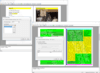
릴리스 노트: XLS-FO Premature page break and overflow with multi-line rotated container in a table cell. List number was pushed on the next baseline grid. axf:initial-letters overflowed. When BPIL was applied to a statement with text-align="justify", the ... 더 읽기 본 제품에 관한 더 많은 결과 보기
릴리스 노트: XLS-FO: Intermittent crashing. CSS: Multi column area overflowed into footnotes. Table cell contents containing full-width spaces overflowed. Duplicated running header text with unbreakable-words option. Grid overflow error with placing grid elements at ... 더 읽기
릴리스 노트: Features Added support for CSS Grid. Added support for CSS Flexible Box. Now able to render without waiting for page number resolution in CSS. CSS Only Improved CSS::before /::after. Now able to output CSS Debug Tree. Extended Properties Convert the data ... 더 읽기
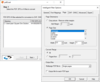
릴리스 노트: Adds transparency fill support for DWG and DXF formats. Redesigned all conversion options and output format settings to be more intuitive. Added support for new image output formats- JPEG, PNG and TIFF. Added transparency fill support for DWG and DXF ... 더 읽기 본 제품에 관한 더 많은 결과 보기
릴리스 노트: Adds automatic horizontal and vertical flipping options when converting PDF drawings. General New automatic Horizontal and Vertical Flip options when converting PDF drawing. DWG support for merging all pages in a Multipage PDF file to one drawing. Pages ... 더 읽기
릴리스 노트: Adds support for password protected PDF files. New option to specify password for protected PDF files. New option to define the page number in the output. New option to use the directory name as the filename. Support for Unicode character sets. ... 더 읽기
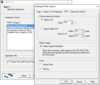
릴리스 노트: Adds automatic font mapping engine which ensures output matches the original PDF file as closely as possible. Added automatic font mapping engine which ensures output matches the original PDF file as closely as possible. pdf2picture has been redesigned to ... 더 읽기 본 제품에 관한 더 많은 결과 보기
릴리스 노트: New automatic font mapping engine ensures output matches the original PDF file as closely as possible. PDF 2.0 support- Now fully compatible with the ISO 32000-2 specification. Added horizontal and vertical flip option. Added transparency fill for SVG ... 더 읽기
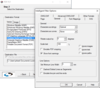
릴리스 노트: Adds support for transparency fills and transparent images. Redesigned all conversion options and format settings. Added an automatic font name-mapping engine. Added support for transparency fills and transparent images. Improved layer support. Added a ... 더 읽기 본 제품에 관한 더 많은 결과 보기
릴리스 노트: Adds transparency fill support SVG, DXF and DWG formats. Page options Added horizontal and vertical flip option. Formats Added transparency fill support for SVG, DXF and DWG formats. 24-bit color to b&w image EMF format. Support of automatic rotation ... 더 읽기
릴리스 노트: Now extracts and outputs text from PDF files. Enhanced PDF interpreter. Now supports Unicode filenames. Now extracts and outputs text from PDF files (Unicode, ASCII, stripped, formatted). New option to extract page range of PDF-file. Improved scaling ... 더 읽기