PDF Image Printer
인쇄가능 파일을 고품질의 PDF 문서로 변환.
- 생성된 파일은 표준 PDF 뷰어(예: Adobe Reader)로 읽기 가능
- 다중 이미지 압축 옵션으로 파일 크기 축소
- 다양한 사용자 구성가능 인쇄 환경설정으로 뛰어난 맞춤형 환경 제공

릴리스 노트: New Backlog Reports On the Reports tab, a new Backlog Reports ribbon button has been introduced. On the Backlog Reports view, you can get a comprehensive snapshot of the package requests in the Backlog tab through the following pie-chart reports: Package ... 더 읽기 본 제품에 관한 더 많은 결과 보기
릴리스 노트: Package Automation Workflows In the Automation Workflows (previously named the Configure Actions), you can now configure workflows for package automation. An automation workflow is a series of steps that are carried out automatically when a new version of ... 더 읽기
릴리스 노트: Getting Started Tab of the Application Manager In Application Manager, a new Getting Started tab has been added, providing information about the capabilities/features available in AdminStudio. Support for Microsoft Azure Virtual Machines for Repackaging / ... 더 읽기
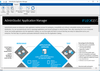
릴리스 노트: New Backlog Reports On the Reports tab, a new Backlog Reports ribbon button has been introduced. On the Backlog Reports view, you can get a comprehensive snapshot of the package requests in the Backlog tab through the following pie-chart reports: Package ... 더 읽기 본 제품에 관한 더 많은 결과 보기
릴리스 노트: Package Automation Workflows In the Automation Workflows (previously named the Configure Actions), you can now configure workflows for package automation. An automation workflow is a series of steps that are carried out automatically when a new version of ... 더 읽기
릴리스 노트: Getting Started Tab of the Application Manager In Application Manager, a new Getting Started tab has been added, providing information about the capabilities/features available in AdminStudio. Support for Microsoft Azure Virtual Machines for Repackaging / ... 더 읽기
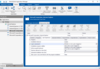
릴리스 노트: New Backlog Reports On the Reports tab, a new Backlog Reports ribbon button has been introduced. On the Backlog Reports view, you can get a comprehensive snapshot of the package requests in the Backlog tab through the following pie-chart reports: Package ... 더 읽기 본 제품에 관한 더 많은 결과 보기
릴리스 노트: Package Automation Workflows In the Automation Workflows (previously named the Configure Actions), you can now configure workflows for package automation. An automation workflow is a series of steps that are carried out automatically when a new version of ... 더 읽기
릴리스 노트: Getting Started Tab of the Application Manager In Application Manager, a new Getting Started tab has been added, providing information about the capabilities/features available in AdminStudio. Support for Microsoft Azure Virtual Machines for Repackaging / ... 더 읽기
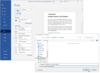
릴리스 노트: Fixed incorrect rendering of dashed and dotted lines when creating images. 0 ... 더 읽기 본 제품에 관한 더 많은 결과 보기
릴리스 노트: When a manual license renewal is initiated, activated products now remain activated until their expiration date or until the manual process is completed. Previously this would have set the product into an expired state. Improved licensing information is ... 더 읽기
릴리스 노트: Added support for Optical Character Recognition (OCR). You can extract text from images and save as hOCR, ALTO or text files. Supports English, French, Italian, German, Spanish, Arabic, Hebrew, and Hindu with over 100 other languages available to download ... 더 읽기
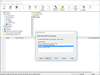
릴리스 노트: Added support for Adobe Reader DC 2024.001.20643, both 32-bit and 64-bit editions. 0 ... 더 읽기 본 제품에 관한 더 많은 결과 보기
릴리스 노트: Added support for Adobe Reader DC 2023, both 32-bit and 64-bit editions. Added support for Adobe Acrobat 2023. Validated against Adobe Reader DC 2023.008.20533, both 32-bit and 64-bit versions. Validated against Ghostscript 10.02.1. 0 ... 더 읽기
릴리스 노트: Adds support for Adobe Reader DC 2022. Added support for Adobe Reader DC 2022, both 32-bit and 64-bit editions. 0 ... 더 읽기
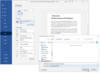
릴리스 노트: Fixed incorrect rendering of dashed and dotted lines when creating images. 0 ... 더 읽기 본 제품에 관한 더 많은 결과 보기
릴리스 노트: When a manual license renewal is initiated, activated products now remain activated until their expiration date or until the manual process is completed. Previously this would have set the product into an expired state. Improved licensing information is ... 더 읽기
릴리스 노트: Added support for Optical Character Recognition (OCR). You can create searchable PDFs from images or scanned PDF documents. You can extract text from images and save as hOCR, ALTO or text files. Supports English, French, Italian, German, Spanish, Arabic, ... 더 읽기
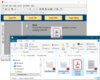
릴리스 노트: When a corrupt PDF is opened or added by dragging and dropping, PDF Creator Plus will attempt to auto-repair the file. Not all files can be repaired. For password-protected PDF files that do not have a master password, PDF Creator Plus will automatically ... 더 읽기 본 제품에 관한 더 많은 결과 보기
릴리스 노트: Adobe LifeCycle PDF files (XFA PDFs) can now be opened directly in PDF Creator Plus. Previously these types of PDF files had to be printed to be used. When a manual license renewal is initiated, activated products now remain activated until their ... 더 읽기
릴리스 노트: Fixed masked images being outputted as white squares in PDF. Fixed too thick line when using a text annotation's with the underline text style. Fixed Outline annotation color style not being maintained in the created PDF. 0 ... 더 읽기
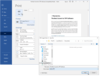
릴리스 노트: Fixed incorrect rendering of dashed and dotted lines when creating images. 0 ... 더 읽기 본 제품에 관한 더 많은 결과 보기
릴리스 노트: When a manual license renewal is initiated, activated products now remain activated until their expiration date or until the manual process is completed. Previously this would have set the product into an expired state. Improved licensing information is ... 더 읽기
릴리스 노트: Added support for Optical Character Recognition (OCR). You can create searchable PDFs from images or scanned PDF documents. You can extract text from images and save as hOCR, ALTO or text files. Supports English, French, Italian, German, Spanish, Arabic, ... 더 읽기
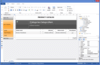
릴리스 노트: Engine Added a new 'CreatePage' event to the 'ReportPage' object. When converting RTF, insignificant spaces after tabs are now discarded. Designer Added the 'Contains (string, string)' function, which determines whether a ... 더 읽기 본 제품에 관한 더 많은 결과 보기
릴리스 노트: Improved working with Table object Quickly add columns and rows. Change the height of rows and the width of columns. Added new menu: 'Insert' new column or row. Copy and paste text into cells using the hotkeys Ctrl+C and Ctrl+V. Merge text ... 더 읽기
릴리스 노트: v2023.3 Updated Sep 12, 2023 Features Engine Added new RFIDLabel object. Added GS1 automatic formatting for GS1-128 barcode. Added support for loading tables in cells of other tables when converting RDL templates. Added Config.CompilerSettings ... 더 읽기
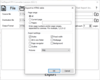
릴리스 노트: Engine Added infinite width mode to dynamic table object. Added GeoJSON/TopoJSON support to map object. Added a new TfrTreeViewControl. Detail reports now save variable state for each detail tab when using DetailPage hyperlink. Added the ability to change ... 더 읽기 본 제품에 관한 더 많은 결과 보기
릴리스 노트: Designer Added new editor for Memo object with syntax highlights (starts from Enterprise version). Added Expression and syntax highlights in Memo object in the report designer workspace. Added new field definition editor (replace of an old Alias editor). ... 더 읽기
릴리스 노트: Added support for Embarcadero RAD Studio 12 Athens. Updates in 2024.x 1 ... 더 읽기