공식 공급 업체
200 이상의 소프트웨어 개발처와 판매 계약을 맺은 공인 디스트리뷰터로서 합법적인 라이선스를 제공합니다.
모든 브랜드 보기.

릴리스 노트: New Backlog Reports On the Reports tab, a new Backlog Reports ribbon button has been introduced. On the Backlog Reports view, you can get a comprehensive snapshot of the package requests in the Backlog tab through the following pie-chart reports: Package ... 더 읽기 본 제품에 관한 더 많은 결과 보기
릴리스 노트: Package Automation Workflows In the Automation Workflows (previously named the Configure Actions), you can now configure workflows for package automation. An automation workflow is a series of steps that are carried out automatically when a new version of ... 더 읽기
릴리스 노트: Getting Started Tab of the Application Manager In Application Manager, a new Getting Started tab has been added, providing information about the capabilities/features available in AdminStudio. Support for Microsoft Azure Virtual Machines for Repackaging / ... 더 읽기
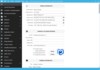
릴리스 노트: PSADT 3.10.0 configuration settings are not applied during save. 0 ... 더 읽기 본 제품에 관한 더 많은 결과 보기
릴리스 노트: Master Packager: Added Microsoft Windows context menu entry to extract.intunewin files. Added context menu entries in Advanced Editor to open Custom Action or Install Execute Sequence editor. You can now select directory/file when opening file/directory ... 더 읽기
릴리스 노트: Master Packager Suite Digital signature is missing for InstallMsixPackage custom action DLL. 0 ... 더 읽기
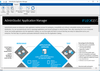
릴리스 노트: New Backlog Reports On the Reports tab, a new Backlog Reports ribbon button has been introduced. On the Backlog Reports view, you can get a comprehensive snapshot of the package requests in the Backlog tab through the following pie-chart reports: Package ... 더 읽기 본 제품에 관한 더 많은 결과 보기
릴리스 노트: Package Automation Workflows In the Automation Workflows (previously named the Configure Actions), you can now configure workflows for package automation. An automation workflow is a series of steps that are carried out automatically when a new version of ... 더 읽기
릴리스 노트: Getting Started Tab of the Application Manager In Application Manager, a new Getting Started tab has been added, providing information about the capabilities/features available in AdminStudio. Support for Microsoft Azure Virtual Machines for Repackaging / ... 더 읽기
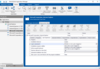
릴리스 노트: New Backlog Reports On the Reports tab, a new Backlog Reports ribbon button has been introduced. On the Backlog Reports view, you can get a comprehensive snapshot of the package requests in the Backlog tab through the following pie-chart reports: Package ... 더 읽기 본 제품에 관한 더 많은 결과 보기
릴리스 노트: Package Automation Workflows In the Automation Workflows (previously named the Configure Actions), you can now configure workflows for package automation. An automation workflow is a series of steps that are carried out automatically when a new version of ... 더 읽기
릴리스 노트: Getting Started Tab of the Application Manager In Application Manager, a new Getting Started tab has been added, providing information about the capabilities/features available in AdminStudio. Support for Microsoft Azure Virtual Machines for Repackaging / ... 더 읽기
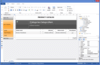
릴리스 노트: Engine Added a new 'CreatePage' event to the 'ReportPage' object. When converting RTF, insignificant spaces after tabs are now discarded. Designer Added the 'Contains (string, string)' function, which determines whether a ... 더 읽기 본 제품에 관한 더 많은 결과 보기
릴리스 노트: Improved working with Table object Quickly add columns and rows. Change the height of rows and the width of columns. Added new menu: 'Insert' new column or row. Copy and paste text into cells using the hotkeys Ctrl+C and Ctrl+V. Merge text ... 더 읽기
릴리스 노트: v2023.3 Updated Sep 12, 2023 Features Engine Added new RFIDLabel object. Added GS1 automatic formatting for GS1-128 barcode. Added support for loading tables in cells of other tables when converting RDL templates. Added Config.CompilerSettings ... 더 읽기
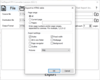
릴리스 노트: Engine Added infinite width mode to dynamic table object. Added GeoJSON/TopoJSON support to map object. Added a new TfrTreeViewControl. Detail reports now save variable state for each detail tab when using DetailPage hyperlink. Added the ability to change ... 더 읽기 본 제품에 관한 더 많은 결과 보기
릴리스 노트: Designer Added new editor for Memo object with syntax highlights (starts from Enterprise version). Added Expression and syntax highlights in Memo object in the report designer workspace. Added new field definition editor (replace of an old Alias editor). ... 더 읽기
릴리스 노트: Added support for Embarcadero RAD Studio 12 Athens. Updates in 2024.x 1 ... 더 읽기

릴리스 노트: Added firewall exception support. Added the ability to configure context menu item visibility. Process close dialog returns error that it couldn't close process. Canceling dependency installation freezes installer UI. 0 ... 더 읽기 본 제품에 관한 더 많은 결과 보기
릴리스 노트: Upgraded vulnerable package- Microsoft.IdentityModel.JsonWebTokens. Allow overwriting existing property values. Improved naming for package dependency installer elevator on UAC prompt when package is not signed. Improved package dependency installer ... 더 읽기
릴리스 노트: Improved documentation. Added a warning about '.vbs' files in packages stating they are deprecated. You can now close running apps during installation. You can now close running apps during silent installation. You can now detect and install ... 더 읽기
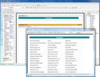
릴리스 노트: Updates in V4.9 fixed bug in the PDF export in rotating texts 90, 180 and 270 degrees fixed bug in the ODF export in processing of headers and footers fixed bug in the Text export in computing object bounds fixed bug in the ODF export in UTF8 encoding ... 더 읽기