PowerGadgets Mobile for XenApp
엔터프라이즈급 모바일 대시보드 생성, 맞춤화 및 액세스.
- 개발 환경이 필요없이 복잡한 가젯 구축
- iPhone, Android, BlackBerry 및 Windows Mobile용 Citrix XenApp Server 및 Citrix Receivers 활용

릴리스 노트: New Backlog Reports On the Reports tab, a new Backlog Reports ribbon button has been introduced. On the Backlog Reports view, you can get a comprehensive snapshot of the package requests in the Backlog tab through the following pie-chart reports: Package ... 더 읽기 본 제품에 관한 더 많은 결과 보기
릴리스 노트: Package Automation Workflows In the Automation Workflows (previously named the Configure Actions), you can now configure workflows for package automation. An automation workflow is a series of steps that are carried out automatically when a new version of ... 더 읽기
릴리스 노트: Getting Started Tab of the Application Manager In Application Manager, a new Getting Started tab has been added, providing information about the capabilities/features available in AdminStudio. Support for Microsoft Azure Virtual Machines for Repackaging / ... 더 읽기
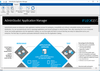
릴리스 노트: New Backlog Reports On the Reports tab, a new Backlog Reports ribbon button has been introduced. On the Backlog Reports view, you can get a comprehensive snapshot of the package requests in the Backlog tab through the following pie-chart reports: Package ... 더 읽기 본 제품에 관한 더 많은 결과 보기
릴리스 노트: Package Automation Workflows In the Automation Workflows (previously named the Configure Actions), you can now configure workflows for package automation. An automation workflow is a series of steps that are carried out automatically when a new version of ... 더 읽기
릴리스 노트: Getting Started Tab of the Application Manager In Application Manager, a new Getting Started tab has been added, providing information about the capabilities/features available in AdminStudio. Support for Microsoft Azure Virtual Machines for Repackaging / ... 더 읽기
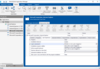
릴리스 노트: New Backlog Reports On the Reports tab, a new Backlog Reports ribbon button has been introduced. On the Backlog Reports view, you can get a comprehensive snapshot of the package requests in the Backlog tab through the following pie-chart reports: Package ... 더 읽기 본 제품에 관한 더 많은 결과 보기
릴리스 노트: Package Automation Workflows In the Automation Workflows (previously named the Configure Actions), you can now configure workflows for package automation. An automation workflow is a series of steps that are carried out automatically when a new version of ... 더 읽기
릴리스 노트: Getting Started Tab of the Application Manager In Application Manager, a new Getting Started tab has been added, providing information about the capabilities/features available in AdminStudio. Support for Microsoft Azure Virtual Machines for Repackaging / ... 더 읽기
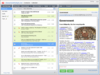
릴리스 노트: v6.3.2 Updated Jan 29, 2020 Features Installer correctly saves hash of admin password to the settings file now. v6.3.1 Updated Jan 29, 2020 Features It is no longer possible to log into admin area by supplying a password hash. v6.3.1 Updated Jun 5, 2019 ... 더 읽기 본 제품에 관한 더 많은 결과 보기
릴리스 노트: Updates in 6.2.NET: Errors when attempting to save signature are fixed..NET: Default domain settings apply correctly for new accounts created..NET: Issue with POP3 mailbox locked on Check Mail fixed. PHP: AdminPanel was not displaying list of domains when ... 더 읽기
릴리스 노트: Updates in 6.1 PHP: amr2wav_convert.sh script for convert.amr files to.wav added to /data/convert/ directory JS: Fixed issue of message list sorting in IMAP mode ... 더 읽기
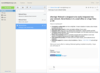
릴리스 노트: Public links in Files now handle folder renaming. IP-allowlist has been added to all products. Modules that change mail passwords now support ResetPassword feature. Attendee friendly names are now shown in ICS preview panel. Added support for moving ... 더 읽기 본 제품에 관한 더 많은 결과 보기
릴리스 노트: Added a new refactored contact storage model. Error logs are now available in admin panel. Password reset functionality support has been added to all existing password change modules. Improved FailedLoginBlock limitations. Time format settings are now ... 더 읽기
릴리스 노트: Week numbers have been added to Calendar. Overhauled email attachments and files visual layout. SQL query sanitization has been reworked. Language constants updated for appointments. Fixed issue with inline images. Fixed issue with non-ASCII filenames ... 더 읽기

릴리스 노트: Brings ActiveSync support to WebMail Pro v8. Afterlogic ActiveServer enables ActiveSync support for WebMail Pro users allowing them to sync e-mail, contacts and calendars with Outlook 2013/2016, iOS, Android. ActiveServer is a set of PHP scripts which can ... 더 읽기
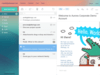
릴리스 노트: Public links in Files now handle folder renaming. IP-allowlist has been added to all products. Modules that change mail passwords now support ResetPassword feature. Attendee friendly names are now shown in ICS preview panel. Added support for moving ... 더 읽기 본 제품에 관한 더 많은 결과 보기
릴리스 노트: Added a new refactored contact storage model. Error logs are now available in admin panel. Password reset functionality support has been added to all existing password change modules. Improved FailedLoginBlock limitations. Time format settings are now ... 더 읽기
릴리스 노트: Week numbers have been added to Calendar. Overhauled email attachments and files visual layout. SQL query sanitization has been reworked. Language constants updated for appointments. Fixed issue with inline images. Fixed issue with non-ASCII filenames ... 더 읽기

릴리스 노트: Public links in Files now handle folder renaming. IP-allowlist has been added to all products. Modules that change mail passwords now support ResetPassword feature. Attendee friendly names are now shown in ICS preview panel. Added support for moving ... 더 읽기 본 제품에 관한 더 많은 결과 보기
릴리스 노트: Added a new refactored contact storage model. Error logs are now available in admin panel. Password reset functionality support has been added to all existing password change modules. Improved FailedLoginBlock limitations. Time format settings are now ... 더 읽기
릴리스 노트: Week numbers have been added to Calendar. Overhauled email attachments and files visual layout. SQL query sanitization has been reworked. Language constants updated for appointments. Fixed issue with inline images. Fixed issue with non-ASCII filenames ... 더 읽기