FlashBack Pro
사용하기 쉬운 스크린 레코딩 및 영상 작성(movie authoring) 응용 프로그램.
- 팬 & 축소/확대 (pan & zoom), 정밀 사운드 편집, 웹캠 캡처를 지원합니다
- 픽처-인-픽처(Picture-in-picture) 기능으로 "토킹 헤드"프리젠테이션을 할 수 있습니다

릴리스 노트: New Backlog Reports On the Reports tab, a new Backlog Reports ribbon button has been introduced. On the Backlog Reports view, you can get a comprehensive snapshot of the package requests in the Backlog tab through the following pie-chart reports: Package ... 더 읽기 본 제품에 관한 더 많은 결과 보기
릴리스 노트: Package Automation Workflows In the Automation Workflows (previously named the Configure Actions), you can now configure workflows for package automation. An automation workflow is a series of steps that are carried out automatically when a new version of ... 더 읽기
릴리스 노트: Getting Started Tab of the Application Manager In Application Manager, a new Getting Started tab has been added, providing information about the capabilities/features available in AdminStudio. Support for Microsoft Azure Virtual Machines for Repackaging / ... 더 읽기
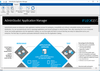
릴리스 노트: New Backlog Reports On the Reports tab, a new Backlog Reports ribbon button has been introduced. On the Backlog Reports view, you can get a comprehensive snapshot of the package requests in the Backlog tab through the following pie-chart reports: Package ... 더 읽기 본 제품에 관한 더 많은 결과 보기
릴리스 노트: Package Automation Workflows In the Automation Workflows (previously named the Configure Actions), you can now configure workflows for package automation. An automation workflow is a series of steps that are carried out automatically when a new version of ... 더 읽기
릴리스 노트: Getting Started Tab of the Application Manager In Application Manager, a new Getting Started tab has been added, providing information about the capabilities/features available in AdminStudio. Support for Microsoft Azure Virtual Machines for Repackaging / ... 더 읽기
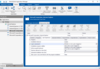
릴리스 노트: New Backlog Reports On the Reports tab, a new Backlog Reports ribbon button has been introduced. On the Backlog Reports view, you can get a comprehensive snapshot of the package requests in the Backlog tab through the following pie-chart reports: Package ... 더 읽기 본 제품에 관한 더 많은 결과 보기
릴리스 노트: Package Automation Workflows In the Automation Workflows (previously named the Configure Actions), you can now configure workflows for package automation. An automation workflow is a series of steps that are carried out automatically when a new version of ... 더 읽기
릴리스 노트: Getting Started Tab of the Application Manager In Application Manager, a new Getting Started tab has been added, providing information about the capabilities/features available in AdminStudio. Support for Microsoft Azure Virtual Machines for Repackaging / ... 더 읽기
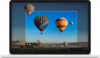
릴리스 노트: Fixed possible crash when using fullscreen playback. Uploads to Flashback Connect could become stuck at 5MB. ... 더 읽기 본 제품에 관한 더 많은 결과 보기
릴리스 노트: Added support for h265 encoded MP4s when inserting videos. Fixed some progress bars may not animate. Fixed incorrect position for the Player’s File menu. ... 더 읽기
릴리스 노트: Adds support for H.265 encoded MP4s when inserting videos. Added support for H.265 encoded MP4s when converting videos to FBR files. Fixed possible crash when the window for inserting videos is closed. Fixed corrupt layout on the Insert Text window. ... 더 읽기
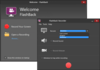
릴리스 노트: Updates in V5.16.0.4077 Features Improves MP4 export by using Intel AAC encoder. Adds EXE format to batch export. Fixes Cursor highlight did not render correctly in 'spotlight' mode with no border. Problem in re-recording cursor. Left side panel ... 더 읽기 본 제품에 관한 더 많은 결과 보기
릴리스 노트: Updates in V5.0 Enable the localization of movies. New magnifier effect to enlarge parts of the movie. Password protection for recordings. Dedicated online video sharing website- FlashBack Connect, with customization options for marketing/branding movie ... 더 읽기
릴리스 노트: Updates in V4.0 Add Transition effects to join different scenes and movies together. Blur out details. Export to GIF format. Add notes while recording and add them as textboxes into the movie. Reuse objects easily by dragging them in and out of the ... 더 읽기