Oxygen XML Editor Enterprise
XML 개발 및 저작을 위한 완벽한 솔루션.
구조화 된 XML 편집 (Structured XML Editing) - Text 모드에 있는 동안 XML 문서에서 ID의 발생(occurrences)을 보려면 ID 선언 또는 참조 내부에 커서를 놓기만 하면 됩니다. 발생은 에디터 오른쪽에 있는 세로 막대에 표시됩니다.
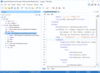
릴리스 노트: DITA Authoring Insert Content/Key References from Content Completion Assistant- When editing DITA topics, you now have access to several actions listed as proposals in the content completion window that make it easier to insert content references and key ... 더 읽기 본 제품에 관한 더 많은 결과 보기
릴리스 노트: Oxygen JSON Editor/Open/Find Resource: Fixed a NoClassDefFoundError that occurred when indexing PDF files linked to the project. JSON/Validation: A "No JSON schema associated" message is now displayed in the "Schema" column of the ... 더 읽기
릴리스 노트: Component Update: Updated the JSON-Java (org.json) package to version 20231013. API/Compare Files: A new parameter has been added to the 'DiffAndMergeTools.openMergeApplication' method to specify whether the proposed changes should be applied ... 더 읽기
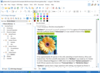
릴리스 노트: DITA Authoring Insert Content/Key References from Content Completion Assistant- When editing DITA topics, you now have access to several actions listed as proposals in the content completion window that make it easier to insert content references and key ... 더 읽기 본 제품에 관한 더 많은 결과 보기
릴리스 노트: Oxygen JSON Editor/Open/Find Resource: Fixed a NoClassDefFoundError that occurred when indexing PDF files linked to the project. JSON/Validation: A "No JSON schema associated" message is now displayed in the "Schema" column of the ... 더 읽기
릴리스 노트: Component Update: Updated the JSON-Java (org.json) package to version 20231013. API/Compare Files: A new parameter has been added to the 'DiffAndMergeTools.openMergeApplication' method to specify whether the proposed changes should be applied ... 더 읽기
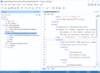
릴리스 노트: DITA Authoring Insert Content/Key References from Content Completion Assistant- When editing DITA topics, you now have access to several actions listed as proposals in the content completion window that make it easier to insert content references and key ... 더 읽기 본 제품에 관한 더 많은 결과 보기
릴리스 노트: Oxygen JSON Editor/Open/Find Resource: Fixed a NoClassDefFoundError that occurred when indexing PDF files linked to the project. JSON/Validation: A "No JSON schema associated" message is now displayed in the "Schema" column of the ... 더 읽기
릴리스 노트: Component Update: Updated the JSON-Java (org.json) package to version 20231013. API/Compare Files: A new parameter has been added to the 'DiffAndMergeTools.openMergeApplication' method to specify whether the proposed changes should be applied ... 더 읽기
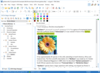
릴리스 노트: DITA Authoring Insert Content/Key References from Content Completion Assistant- When editing DITA topics, you now have access to several actions listed as proposals in the content completion window that make it easier to insert content references and key ... 더 읽기 본 제품에 관한 더 많은 결과 보기
릴리스 노트: Oxygen JSON Editor/Open/Find Resource: Fixed a NoClassDefFoundError that occurred when indexing PDF files linked to the project. JSON/Validation: A "No JSON schema associated" message is now displayed in the "Schema" column of the ... 더 읽기
릴리스 노트: Component Update: Updated the JSON-Java (org.json) package to version 20231013. API/Compare Files: A new parameter has been added to the 'DiffAndMergeTools.openMergeApplication' method to specify whether the proposed changes should be applied ... 더 읽기
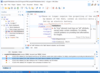
릴리스 노트: Text Mode Batch Execute Quick Fix Proposals- A new Apply all default quick fix proposals action has been added in the Text editing mode's contextual menu that can be used to batch execute all detected default quick fix proposals for all reported ... 더 읽기 본 제품에 관한 더 많은 결과 보기
릴리스 노트: Oxygen JSON Editor/Open/Find Resource: Fixed a NoClassDefFoundError that occurred when indexing PDF files linked to the project. JSON/Validation: A "No JSON schema associated" message is now displayed in the "Schema" column of the ... 더 읽기
릴리스 노트: Component Update: Updated the JSON-Java (org.json) package to version 20231013. API/Compare Files: A new parameter has been added to the 'DiffAndMergeTools.openMergeApplication' method to specify whether the proposed changes should be applied ... 더 읽기
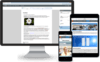
릴리스 노트: Fixed an issue that prevented uploading an EXF framework that does not have a base framework attribute. Fixed a document loading issue when a &ditamap=null URL parameter is present. Fixed an issue where a user would log out from a tab but the user ... 더 읽기 본 제품에 관한 더 많은 결과 보기
릴리스 노트: Artificial Intelligence Preview Feature Improved- The preview functionality used by the AI Positron Assistant plugin has been improved, now enabling you to selectively choose which of the AI's proposed changes will be incorporated into your document. ... 더 읽기
릴리스 노트: Web Author Improved security by avoiding the disclosure of server installation directory. Security/Component Update Updated Apache Tomcat server to version 9.0.85 to avoid CVE-2023-46589. Updated Apache Tomcat server to version 9.0.85 to avoid CVE-2023 ... 더 읽기

릴리스 노트: New Backlog Reports On the Reports tab, a new Backlog Reports ribbon button has been introduced. On the Backlog Reports view, you can get a comprehensive snapshot of the package requests in the Backlog tab through the following pie-chart reports: Package ... 더 읽기 본 제품에 관한 더 많은 결과 보기
릴리스 노트: Package Automation Workflows In the Automation Workflows (previously named the Configure Actions), you can now configure workflows for package automation. An automation workflow is a series of steps that are carried out automatically when a new version of ... 더 읽기
릴리스 노트: Getting Started Tab of the Application Manager In Application Manager, a new Getting Started tab has been added, providing information about the capabilities/features available in AdminStudio. Support for Microsoft Azure Virtual Machines for Repackaging / ... 더 읽기
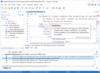
릴리스 노트: Text Mode Batch Execute Quick Fix Proposals- A new Apply all default quick fix proposals action has been added in the Text editing mode's contextual menu that can be used to batch execute all detected default quick fix proposals for all reported ... 더 읽기 본 제품에 관한 더 많은 결과 보기
릴리스 노트: Oxygen JSON Editor/Open/Find Resource: Fixed a NoClassDefFoundError that occurred when indexing PDF files linked to the project. JSON/Validation: A "No JSON schema associated" message is now displayed in the "Schema" column of the ... 더 읽기
릴리스 노트: Component Update: Updated the JSON-Java (org.json) package to version 20231013. API/Compare Files: A new parameter has been added to the 'DiffAndMergeTools.openMergeApplication' method to specify whether the proposed changes should be applied ... 더 읽기

릴리스 노트: PDF Output Basic Float Support- Oxygen PDF Chemistry now has basic support for floating images. This makes it possible to wrap text around an embedded image. Incorrect Letters in Width/Height Values for Images are Automatically Fixed- For CSS-based PDF ... 더 읽기 본 제품에 관한 더 많은 결과 보기
릴리스 노트: HTML/Image maps: The HTML image map area encoding has been fixed to support UTF-8 characters. Chemistry/SVG/PDF: Fixed an issue where the <tspan> content (SVG) wasn't positioned correctly when using fonts with Latin ligature support. 0 ... 더 읽기
릴리스 노트: PDF Transformations: Fixed an 'IndexArrayOutOfBoundsException' error that happened while processing Unicode characters in PDF outputs. 0 ... 더 읽기
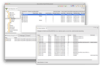
릴리스 노트: Adds support for Microsoft Windows 11 and Windows Server 2022. Vault Server Added support for Microsoft Windows 11 and Windows Server 2022. Windows GUI Client Added support for Microsoft Windows 11 and Windows Server 2022. Added support for connecting to ... 더 읽기 본 제품에 관한 더 많은 결과 보기
릴리스 노트: Improves performance of Branch and Snapshot operations. Vault Server Optimized performance of Branch and Snapshot operations. Reduced time required to apply a Label to a folder. Slight performance improvements within Show Label and Folder History commands ... 더 읽기
릴리스 노트: Updated Enhanced Client extension for use in Visual Studio 2019. Updated Vault Standard Enhanced Client extension for use in Visual Studio 2019. ... 더 읽기