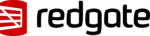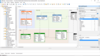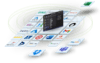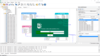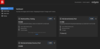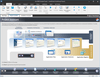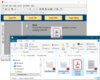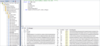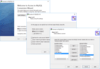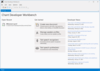SQL Inventory Manager
SQL 서버 환경을 발견하고, 추적하고, 또 관리하세요
- SQL Server 목록(inventory) 보기 - 어디에서 무엇을 가지고 있는디 & 누가 소유하고 있는지 알아보세요
- 새로운 설치된 서버를 자동으로 발견하고 서버가 다운 될 때 또는 공간이 부족할 때 경고를 받아보세요
- 엔터프라이즈 전반에 걸쳐 서버 및 데이터베이스를 구성하고록 태그를 설정하고 웹 기반의 에이전트가 없는 UI를 통해 어디에서나 배포 및 액세스 하세요