SQL Toolbelt
SQL Server 데이터베이스를 비교, 동기화, 백업, 분석.
- 16 SQL 툴 모음으로 지루한 SQL 작업 감소
- 직관성, 사용의 용이성, 신속함 및 정확성으로 시간 절감
- SQL Server 2014에 대한 완벽한 지원
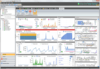
스크린샷: 0 ... 더 읽기 본 제품에 관한 더 많은 결과 보기
스크린샷: 0 ... 더 읽기
스크린샷: 0 ... 더 읽기
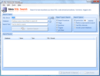
스크린샷: Screenshot of SQL Admin Toolset 더 읽기 본 제품에 관한 더 많은 결과 보기
스크린샷: Screenshot of SQL Admin Toolset 더 읽기
스크린샷: Screenshot of SQL Admin Toolset 더 읽기
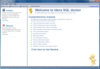
스크린샷: Screenshot of SQL Doctor 더 읽기 본 제품에 관한 더 많은 결과 보기
스크린샷: SQL Doctor 스크린샷 더 읽기
스크린샷: Screenshot of SQL Doctor 더 읽기
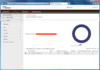
스크린샷: Screenshot of SQL Inventory Manager 더 읽기 본 제품에 관한 더 많은 결과 보기
스크린샷: Screenshot of SQL Inventory Manager 더 읽기
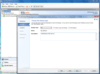
스크린샷: Screenshot of SQL Safe Backup 더 읽기 본 제품에 관한 더 많은 결과 보기
스크린샷: Screenshot of SQL Safe Backup 더 읽기
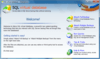
스크린샷: Screenshot of SQL Virtual Database 더 읽기 본 제품에 관한 더 많은 결과 보기
스크린샷: Screenshot of SQL Virtual Database 더 읽기
스크린샷: Screenshot of SQL Virtual Database 더 읽기
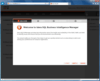
스크린샷: Screenshot of SQL BI Manager 더 읽기 본 제품에 관한 더 많은 결과 보기
스크린샷: Screenshot of SQL BI Manager 더 읽기
스크린샷: Screenshot of SQL BI Manager 더 읽기
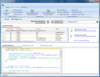
스크린샷: Screenshot of SQL Comparison Toolset 더 읽기
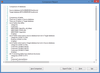
스크린샷: After running in bulk mode, SCT generates the summary report listing all objects being compared and the results of the comparisons. 0 ... 더 읽기 본 제품에 관한 더 많은 결과 보기
스크린샷: Each comparison process can be saved so that it can be re-played at a later time, without the need of re-entering the parameters of the comparison. 0 ... 더 읽기
스크린샷: After comparing data in two tables or views, SCT displays differing rows and highlights the cells that vary. 0 ... 더 읽기
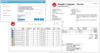
스크린샷: 0 ... 더 읽기 본 제품에 관한 더 많은 결과 보기
스크린샷: 0 ... 더 읽기