Astah Professional
비즈니스 프로세스 UML 모델링 툴
- 대화상자를 열지 않고 직접 모델 정보를 편집
- Class, UseCase, Sequence, Collaboration, StateChart, Activity, Component 및 Deployment 등의 다이어그램 유형 지원
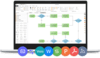
릴리스 노트: You can now open, save, export, and print a diagram on the current page without navigating back to the home page. Enhanced the display quality of EdrawMax on an external monitor. When inserting an image into a comment, you can now choose whether to ... 더 읽기 본 제품에 관한 더 많은 결과 보기
릴리스 노트: Added support for setting the size of multiple shapes at once. For example, you can select an entire flowchart, go to the Size button, input the width and height values, and all the shape sizes in the flowchart will be modified. When you apply 'No ... 더 읽기
릴리스 노트: Added the 'Lock Position' option in the Lock menu for more convenient locking. Optimized the color of gridlines for better visibility on dark backgrounds. Users can now check their account status, cloud space, color scheme, and software updates ... 더 읽기
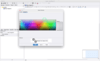
릴리스 노트: Revamped Color Configuration and Diagram Thumbnails. Timing Diagrams- Finally, Astah UML supports Timing Diagrams, which are essential for anyone involved in the development and analysis of real-time systems, embedded systems, or any application where ... 더 읽기 본 제품에 관한 더 많은 결과 보기
릴리스 노트: Revamped Color Configuration and Diagram Thumbnails. Enhanced Consistent Modeling :When important changes are made to models that are used in multiple diagrams, Astah shows more notifications to avoid making unintentional inconsistencies in the models as ... 더 읽기
릴리스 노트: Adds Dark Mode and Diagram Thumbnails. FlatUI and new 18 light themes: Enjoy this new flat simple design. Also, there are 18 light themes you can choose from. Dark Mode:Now you can use Astah in Dark Mode. About 50 themes are pre-installed. Diagram ... 더 읽기
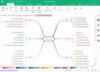
릴리스 노트: Collaborative Editing for Desktop (Beta)- You and your team can now co-edit a mind map on the desktop and online at the same time. 14 New Themes- Added new default theme along with 14 additional themes. New Hand Drawing Modes- You now have seven ... 더 읽기 본 제품에 관한 더 많은 결과 보기
릴리스 노트: Includes all-new UI design and improved ribbon menu. v10.9.0 Updated Oct 10, 2023 Features New homepage: The homepage has been redesigned and improved. Recent files can now be viewed when starting. Outline Mode optimization: You can now quickly set text ... 더 읽기
릴리스 노트: Adds new feature for improved outline editing. v9.0.10 Updated Dec 29, 2021 Features You can now run multiple instances of EdrawMind on one computer at the same time. Added a new quick entry for mind map creation. You can now switch and confirm the ... 더 읽기
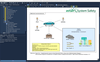
릴리스 노트: Dark Theme and refined UI Wrap Block Names: You can now wrap block names into multiple lines. In previous versions, a block name had to be shown in one line in a Block, and it wouldn't allow you to drag a Block to wrap names. In this version, you can ... 더 읽기 본 제품에 관한 더 많은 결과 보기
릴리스 노트: Dark Theme and refined UI Dark Theme and refined UI:Dark Theme is now available and interface designs are refined. Access models via Script Editor:Now you can use Script Editor in Astah System Safety which enables you to access models via script language ... 더 읽기
릴리스 노트: Support macOS and make diagrams expressive with stereotype icons. macOS support Complete SysML model import from Cameo Systems Modeler: You can import UseCase diagrams and Sequence Diagrams from Cameo Systems Modeler in addition to Block Definition ... 더 읽기