Antenna House Regression Testing System (AHRTS)
신속하고 확장가능하고 자동화된 PDF 대 PDF 시각적 비교 시스템.
- 출간, 그래픽, 문서 및 가상 페이지의 PDF
- 시각적 산출 비교 - 기본 코드에 의존하지 않음
- PDF간의 차이를 강조표시하는 의미있는 보고서 생성

스크린샷: One of the primary uses of PDF Creator Plus is to create searchable Adobe PDF documents (with or without security), TIFF image files, JPEG image files, Windows Bitmap image files, or placeable Enhanced Metafile files from a PDF Creator Plus project. 0 ... 더 읽기

스크린샷: The PDF Image Printer Dashboard is the control center which brings all the tools for creating and editing profiles, managing printers, accessing help resources and product activation together in one place. Great place to quickly check your subscription ... 더 읽기 본 제품에 관한 더 많은 결과 보기
스크린샷: PDF Image Printer specializes producing the both searchable Adobe PDF files as well as non-searchable PDF files suitable for archiving, emailing, or posting to the internet. All PDF files can be read by standard PDF viewers such as Adobe® Reader. Edit ... 더 읽기
스크린샷: Quickly manage your printer settings directly from the Dashboard. Printer Management allows users to change the default profile PDF Image Printer uses to create output files, add new copies of the printer, and rename or delete existing printers. 0 ... 더 읽기
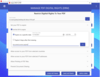
스크린샷: All-About-PDF DRM features allow the user to set an expiry date or select the number of days the PDF document can be accessed by a recipient. 0 ... 더 읽기 본 제품에 관한 더 많은 결과 보기
스크린샷: Imagine being able to share a PDF document and it can only be opened in set locations. DRM Location Lock allows users to select the country/countries where the document can be accessed. 0 ... 더 읽기
스크린샷: The ability to secure your PDF documents so that they can only be accessed from a particular IP address. 0 ... 더 읽기