SharePoint Cascaded Lookup
SharePoint의 자생적 찾기 기능 보강.
- 컬렉션의 사이트에서 정보 찾기 및 교차 참조
- 동일한 목록에 있는 열 사이의 상위-하위 관계를 구축하기 때문에 한 필드에 입력된 데이터는 다른 필드에 제시된 옵션을 필터링
설명: Find all information related to an item in a Sharepoint list. SharePoint Lookup Tracker provides an overview page to list all information related to an item. A "Related Information" link displays all connected information on the item. Lookup ... 더 읽기 본 제품에 관한 더 많은 결과 보기
설명: Sharepoint 목록 내 항목과 관련된 모든 정보를 찾습니다. SharePoint Lookup Tracker provides an overview page to list all information related to an item. A "Related Information" link displays all connected information on the item. Lookup Tracker can search all items ... 더 읽기
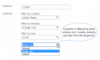
설명: A collection of tools that enhance SharePoint lookup functions. SharePoint Lookup Pack bundle of three products that enhance and compliment the default SharePoint lookup column function. Quickly cross-reference data from a list or site then apply a ... 더 읽기 본 제품에 관한 더 많은 결과 보기
설명: SharePoint 찾기(lookup) 기능을 향상시키는 도구 모음. SharePoint Lookup Pack bundle of three products that enhance and compliment the default SharePoint lookup column function. Quickly cross-reference data from a list or site then apply a combination of filters to ... 더 읽기
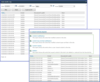
설명: View audit information at SharePoint item and list level. SharePoint Item Audit Log is a simple and powerful audit report to present library or document usage, modifications, popularity, etc. After translating the events into simple terms, Item Audit Log ... 더 읽기 본 제품에 관한 더 많은 결과 보기
설명: SharePoint 항목 및 목록 수준에서 감사(audit) 정보를 열람합니다. SharePoint Item Audit Log is a simple and powerful audit report to present library or document usage, modifications, popularity, etc. After translating the events into simple terms, Item Audit Log makes the ... 더 읽기
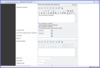
설명: Record discussions without creating new versions. SharePoint Discussion Column is a custom column that records user discussions when editing items. The SharePoint discussion thread can be listed in chronological order with discussion contents and user ... 더 읽기 본 제품에 관한 더 많은 결과 보기
설명: 신규 버전을 만들지 않고 토론을 기록합니다. SharePoint Discussion Column is a custom column that records user discussions when editing items. The SharePoint discussion thread can be listed in chronological order with discussion contents and user names. With SharePoint ... 더 읽기
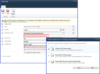
설명: Edit, Import, Check boxes, Approve/Reject and Tag in bulk for SharePoint. SharePoint Bulk Properties Editor allows end users to batch/bulk edit properties. Additionally, the product makes it possible to bulk approve/reject documents or list items and to ... 더 읽기 본 제품에 관한 더 많은 결과 보기
설명: SharePoint 용 일괄 편집, 가져오기, 체크 박스, 승인/거부 및 태그 지정 (Edit, Import, Check boxes, Approve/Reject 및 Tag) SharePoint Bulk Properties Editor allows end users to batch/bulk edit properties. Additionally, the product makes it possible to bulk approve/reject documents ... 더 읽기
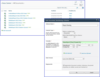
설명: Generate unique numbers or names for documents in a SharePoint library. SharePoint Document Number automatically generates unique numbers or names for documents in a SharePoint library and enables the documents to be easily identifiable and classified. ... 더 읽기 본 제품에 관한 더 많은 결과 보기
설명: SharePoint 라이브러리 내 문서를 위한 고유한 번호나 이름을 생성합니다. SharePoint Document Number automatically generates unique numbers or names for documents in a SharePoint library and enables the documents to be easily identifiable and classified. SharePoint Document Number ... 더 읽기
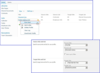
설명: Combine different SharePoint lists into one. SharePoint List Sync simplifies project management among different departments in your company by combining their SharePoint lists so you can work with one aggregated list. SharePoint lists may also be sorted ... 더 읽기 본 제품에 관한 더 많은 결과 보기
설명: 다른 SharePoint 목록을 하나로 결합합니다. SharePoint List Sync simplifies project management among different departments in your company by combining their SharePoint lists so you can work with one aggregated list. SharePoint lists may also be sorted and split into ... 더 읽기
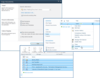
설명: Copy and move documents list items across SharePoint libraries and lists within a browser. SharePoint List Transfer provides a flexible user interface that sits on SharePoint’s out-of-the-box ribbon, and helps end users copy SharePoint documents or list ... 더 읽기 본 제품에 관한 더 많은 결과 보기
설명: 브라우저 내의 SharePoint 라이브러리 및 목록에 걸쳐 문서 목록 항목을 복사하고 이동합니다. SharePoint List Transfer provides a flexible user interface that sits on SharePoint’s out-of-the-box ribbon, and helps end users copy SharePoint documents or list items between lists, libraries or ... 더 읽기
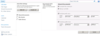
설명: Auto set a SharePoint document title. SharePoint Document Auto Title can set a SharePoint document title with its file name automatically when the document is uploaded or modified in a SharePoint Document library. SharePoint Document Auto Title provides a ... 더 읽기 본 제품에 관한 더 많은 결과 보기
설명: SharePoint 문서 제목을 자동 설정합니다. SharePoint Document Auto Title can set a SharePoint document title with its file name automatically when the document is uploaded or modified in a SharePoint Document library. SharePoint Document Auto Title provides a ... 더 읽기
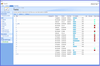
설명: Allows users to classify list elements by assigning a color to each element in the list. SharePoint Choice Indicator allows you to prioritize, organize and monitor task and list items by applying color-coded labels corresponding to selection criteria you ... 더 읽기 본 제품에 관한 더 많은 결과 보기
설명: 사용자가 목록의 각 요소에 컬러를 할당하여 목록 요소를 분류 할 수 있습니다. SharePoint Choice Indicator allows you to prioritize, organize and monitor task and list items by applying color-coded labels corresponding to selection criteria you specify. Choice Indicators support floating ... 더 읽기