공식 공급 업체
200 이상의 소프트웨어 개발처와 판매 계약을 맺은 공인 디스트리뷰터로서 합법적인 라이선스를 제공합니다.
모든 브랜드 보기.
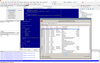
기능: Use EurekaLog to capture detailed bug report information during development. Used with a Web Based Bug Tracker, you can create a "punch list" of known bugs, prioritize them and then move on. EurekaLog enables a crash report from within the IDE ... 더 읽기 본 제품에 관한 더 많은 결과 보기
기능: The Viewer displays a list of bug reports. Double click on a stack-trace line in the Viewer and your IDE will jump to the corresponding line of code. Viewer can show you attachments to your bug report and screen shots of your end-user's monitor ... 더 읽기
기능: EurekaLog has numerous options and can work with just about any project type. The Settings dialog can run stand-alone or integrated into your Delphi/CBuilder IDE. Eurekalog Project Types You can select from a broad range of project types and DLLs. ... 더 읽기
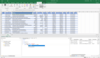
기능: QueryStorm’s code editor sports many of the features you might expect from a modern IDE. It offers intellisense, error squiggles, code formatting, bracket matching, function documentation tooltips, start expansion and more... Full autocomplete for SQL and ... 더 읽기 본 제품에 관한 더 많은 결과 보기
기능: QueryStorm supports connecting to external databases including SQL Server, PosgreSQL, MySQL, Oracle, DB2, SQLite and Access. When connecting, you select which Excel tables will be visible to the database in the form of temp tables. This feature enables ... 더 읽기
기능: With QueryStorm’s C# support you can run LINQ queries against tables in Excel. If you’re loading data from the outside (e.g. REST service), you can write it as a new Excel table and immediately get strongly typed access to the stored data. Quickly ... 더 읽기