Add-in Express for Microsoft Office and Delphi VCL
Office COM Add-ins, 스마트 태그 및 실시간 데이터 서버 개발.
- 버전 중립성, 보안성, 고립성 및 구축가능한 Office 플러그인 생성
- 자신만의 툴바, 메뉴, 리본, 양식 영역 등 추가
- 자신의 리본 탭이나 탭 세트로 기존 리본을 맞춤화 가능
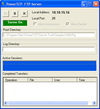
스크린샷: You can use the Server Control, Service Control, and TCP Control to implement an FTP Server. ... 더 읽기 본 제품에 관한 더 많은 결과 보기
스크린샷: Use the Server Control and Service Control to create a server that can send XML data to a Flash client in a browser using the XMLSocket Object. ... 더 읽기
스크린샷: Use the Server Control and Service Control to create an Echo Server. ... 더 읽기
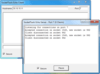
스크린샷: Internet Control Message Protocol Library C++ Wrapper. An object of a class derived from the Internet Control Message Protocol library C++ wrapper sends ICMP echo datagrams to a remote host to determine if that host is reachable over the network. An ... 더 읽기 본 제품에 관한 더 많은 결과 보기
스크린샷: Internet Control Message Protocol Library C++ Wrapper. An object of a class derived from the Internet Control Message Protocol library C++ wrapper sends ICMP echo datagrams to a remote host to determine if that host is reachable over the network. An ... 더 읽기
스크린샷: File Transfer Protocol Library C++ Wrappers, An object of a class derived from the FTP library C++ wrapper allows the developer to connect to a remote server and perform file and directory maintenance functions. An object of this class corresponds to a ... 더 읽기
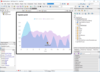
스크린샷: Create one multi-platform project using Embarcadero's RAD Studio and by using the same TeeChart component you can reach Windows, Linux, iOS, Android and macOS. 0 ... 더 읽기 본 제품에 관한 더 많은 결과 보기
스크린샷: A Surface Series that offers plots of 3 dimensional data. 0 ... 더 읽기
스크린샷: The Activity Gauge offer the means to compare task goals (100%) and current status (percentage shown by each task band). 0 ... 더 읽기
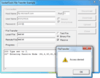
스크린샷: Screenshot of SocketTools ActiveX Edition 더 읽기 본 제품에 관한 더 많은 결과 보기
스크린샷: Screenshot of SocketTools ActiveX Edition 더 읽기
스크린샷: Screenshot of SocketTools ActiveX Edition 더 읽기
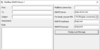
스크린샷: 0 ... 더 읽기 본 제품에 관한 더 많은 결과 보기
스크린샷: 0 ... 더 읽기
스크린샷: 0 ... 더 읽기
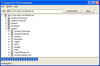
스크린샷: Communicate with Web Servers using HTTP and HTTP/S ... 더 읽기 본 제품에 관한 더 많은 결과 보기
스크린샷: Create a simple HTTP application that fetches a web page ... 더 읽기
스크린샷: You can create an application that allows you to post to a HTTP web site ... 더 읽기

스크린샷: TeeGrid shown being used in Ubuntu Linux and Lazarus FreePascal. ... 더 읽기 본 제품에 관한 더 많은 결과 보기
스크린샷: TeeGrid shown being used by Lazarus project. ... 더 읽기
스크린샷: TeeGrid shown being used by FMX project in RAD Studio. ... 더 읽기
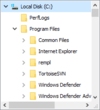
스크린샷: Display the shell namespace of Windows in a tree looking and behaving like the left pane of the Windows Explorer with the Delphi component TJamShellTree. 0 ... 더 읽기 본 제품에 관한 더 많은 결과 보기
스크린샷: Display the contents of a folder in a list looking and behaving like the right pane of the Windows Explorer and customize it according to your needs using the TJamShellList component. 1 ... 더 읽기
스크린샷: Use TJamExplorerBrowser to add an entire Windows Explorer to your application. 2 ... 더 읽기
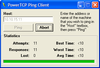
스크린샷: Use the Ping Control to reach any host on the Internet. ... 더 읽기 본 제품에 관한 더 많은 결과 보기
스크린샷: Perform forward name lookup (name to address), reverse name lookup (address to name), and mail server lookup (email address to mail server address). ... 더 읽기
스크린샷: Use the Multicast capability of the UDP Control to communicate between users. ... 더 읽기
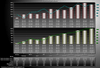
스크린샷: Improved multi-axis capabilities, intelligent date-time handling ideal for continuous and discontinuous data. Table annotations are not just for visualization, but can function as user interface items as well as real-time status windows 0 ... 더 읽기 본 제품에 관한 더 많은 결과 보기
스크린샷: Improved multi-axis capabilities, intelligent date-time handling ideal for continuous and discontinuous data. Table annotations are not just for visualization, but can function as user interface items as well as real-time status windows 0 ... 더 읽기
스크린샷: Business visualization with no overlapping text or other low-quality concerns. If creating a Dashboard, use a tool that outputs the highest quality, independent of chart shape, size, data, and features implemented. 0 ... 더 읽기