Gridmetric Lib-V
자체 애플리케이션을 위한 강력한 App-V Package SDK.
- 클래식 App-V 버전(최대 4.6까지) 또는 최신 App-V 5.0 패키지 모두를 위한 패키지를 생성, 읽기 및 쓰기
- 과거 10년 동안 출시된 App-V 패키지 버전 지원
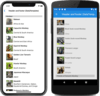
기능: @ Load decorator provides easy way to load asynchronous data. It reports exceptions and cancels previous operation and provides a cancelToken which can be used to check if cancellation was requested. Load decorator can also watch for changes in any ... 더 읽기 본 제품에 관한 더 많은 결과 보기
기능: ViewModel contains Watch, Validation, Load and Action decorators to encapsulate common UI logic. Watch is used to watch changes on any property chain starting from 'this'. Watch decorator is applied on a read-only accessor which updates UI ... 더 읽기
기능: To make reusable components easy, Web Atoms provides inherited “LocalViewModel” which can be used to create view model for reusable views. This makes it very easy to separate component logic into testable view model. ... 더 읽기
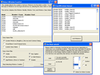
기능: Within the products of this suite are the resources to: Create and support State machines, thereby dramatically reducing the number of threads needed to perform background operations. Manage large numbers or varying numbers of asynchronous operations. ... 더 읽기 본 제품에 관한 더 많은 결과 보기
기능: 제품군의 제품들에는 다음과 같은 자원이 포함됩니다. 강력한 State 시스템을 생성 및 지원하여, 백그라운드 작업에 필요한 스레드 수를 크게 줄일 수 있습니다. 많은 수의 비동기 작업을 관리합니다. StateCoder Visual Studio로 작성된 것보다 더 쉽고 안전하게 Windows 서비스를 작성합니다. NT Service Toolkit.NET 데이터베이스의 복잡성 및 오버헤드 없이 어떤 데이터 유형이든 저장할 수 있습니다. ... 더 읽기

기능: You can download and install Collabion Charts for SharePoint very easily. The installation is completely wizard based and the process is completed in about a minute through a few mouse clicks. ... 더 읽기 본 제품에 관한 더 많은 결과 보기
기능: Collabion Charts for SharePoint is compatible with all SharePoint versions namely 2007/2010/2013(including foundation server) and 2016. ... 더 읽기
기능: Being a wizard based application, Collabion Charts for SharePoint does not require you to write a single line of code. Hence it is easy to use for non-technical business users. ... 더 읽기
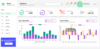
기능: Bunifu Line Chart is a chart component that renders a dataset as a single line path on the canvas. It can also be set to render area charts suitable for displaying quantitative data, often for comparing two sets of data. BuniCharts Line Chart Step Line ... 더 읽기 본 제품에 관한 더 많은 결과 보기
기능: Bunifu Pie chart is a chart component that generates a circular statistical graphic, in which the data is divided into slices representing the numerical proportion. Each sector corresponds to a proportional portion of the total. BuniCharts Multiple Pie ... 더 읽기
기능: Bunifu Polar Chart is a chart component that displays two-dimensional (2D) circular layout chart data in polar coordinates, comprising of several equal-angled segments. What varies is the segment's radius which varies depending on the value it has ... 더 읽기
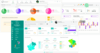
기능: Bunifu Rating is a simple and elegant control that allows you to provide rating systems in your Windows Forms apps, e.g. Books and Movie review inputs, games, etc. Bunifu Rating in-built flexibility allows you to choose different shapes to represent your ... 더 읽기 본 제품에 관한 더 많은 결과 보기
기능: Bunifu Snackbar is an impressive interruption-free control, that provides pop-up messages after specific actions are enacted by the user in the Windows Form. For example, when a user clicks a delete button in the Windows Form application, you might want ... 더 읽기
기능: Bunifu ScrollBars is a control-set consisting of the vertical and horizontal scroll bars, which are very essential if you wish to go a mile further in building better designs for your applications. It basically allows you to have customizable scroll bars ... 더 읽기
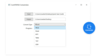
기능: PDF to Word- Easily convert PDF files into well-formatted and fully editable Microsoft Word documents. Our advanced options include converting or removing headers and footers; reconstructing bordered and borderless tables as table objects, with formatting ... 더 읽기 본 제품에 관한 더 많은 결과 보기
기능: PDF documents can be secured in various ways. Security Settings and Permissions- Encrypt PDF documents, set user/owner passwords, and permissions to control editing, printing high and low resolution, and copying content. Edit or remove security settings ... 더 읽기
기능: Full support for fillable and static PDF forms, so your users can create, edit, flatten, and print form fields with ease. Form Designer- Build workflows that enable your end users to create and edit PDF form elements. Make and modify various PDF widget ... 더 읽기

기능: Benefit from both single and double page layouts and continuous scrolling, intuitive document navigation via scrolling, bookmark, outline, and thumbnail. Display Modes- Enjoy multiple display modes such as single or double pages, continuous mode. Your ... 더 읽기 본 제품에 관한 더 많은 결과 보기
기능: Crack open PDF annotations to add, edit, import, and export all types of PDF markings, including highlights, notes, shapes and ink drawing. Notes- Add note annotation to documents and enhance the editing process. Icon shape and color are adjustable via ... 더 읽기
기능: Quickly organize and manage PDFs to support workflows — including page creation, rearranging, rotation, cropping, extraction, document merging, and deletion. Merge Files- Combine two documents or a list of documents into a single PDF file to save ... 더 읽기
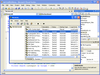
기능: The following features list shows how: Built in Service simulator makes it possible to test and debug services without actually installing them as a service. This not only speeds development, but is especially critical for testing startup and shutdown ... 더 읽기
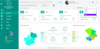
기능: BuniCharts bar chart is a chart component that displays data values represented as vertical bars (also called columns) on a canvas layout. It is fine-tuned to render multiple data series that can be arranged in a stacked or side-by-side arrangement. It ... 더 읽기 본 제품에 관한 더 많은 결과 보기
기능: Bunifu Line Chart is a chart component that renders a dataset as a single line path on the canvas. It can also be set to render area charts suitable for displaying quantitative data, often for comparing two sets of data. BuniCharts Line Chart Step Line ... 더 읽기
기능: Bunifu Pie chart is a chart component that generates a circular statistical graphic, in which the data is divided into slices representing the numerical proportion. Each sector corresponds to a proportional portion of the total. BuniCharts Multiple Pie ... 더 읽기
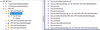
기능: One call is enough to bring up the whole communication process and very few others to read, write and receive notifications about variables values changes. Reconnections are managed automatically and transparently. Thanks to.NET and Win32 APIs interfaces ... 더 읽기 본 제품에 관한 더 많은 결과 보기
기능: Virtualize elements by assigning them an alias name that hides their relationship with the server. With the configuration tool you discover the servers and set up connections by selecting the desired endpoint, browse the server namespace to select the ... 더 읽기