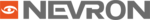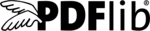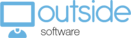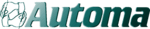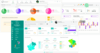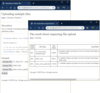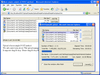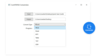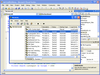EaseFilter File System Control Filter Driver SDK
Windows 응용 프로그램에서 파일 시스템 액세스 및 작업을 완전히 모니터링 또는 제어합니다
- Implement software for file audit, file protection, file access control & security control
- 파일 시스템 호출을 차단하고, 해당 컨텐츠를 수정하며 실행 허용/거부/취소합니다
- 파일 열기/만들기, 읽기/쓰기, 쿼리/설정 속성 및 그 이상을 완전히 컨트롤 합니다