공식 공급 업체
200 이상의 소프트웨어 개발처와 판매 계약을 맺은 공인 디스트리뷰터로서 합법적인 라이선스를 제공합니다.
모든 브랜드 보기.
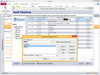
설명: Add spell checking to your Access programs. Total Access Speller is a Microsoft Access add-in that makes it easy to spell check your object properties and designs. Access includes a spell checker, but it only handles data in tables. What about typos in ... 더 읽기 본 제품에 관한 더 많은 결과 보기
설명: Access 프로그램에 맞춤법 검사를 추가합니다. Total Access Speller is a Microsoft Access add-in that makes it easy to spell check your object properties and designs. Access includes a spell checker, but it only handles data in tables. What about typos in your forms, ... 더 읽기
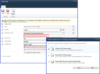
설명: Edit, Import, Check boxes, Approve/Reject and Tag in bulk for SharePoint. SharePoint Bulk Properties Editor allows end users to batch/bulk edit properties. Additionally, the product makes it possible to bulk approve/reject documents or list items and to ... 더 읽기 본 제품에 관한 더 많은 결과 보기
설명: SharePoint 용 일괄 편집, 가져오기, 체크 박스, 승인/거부 및 태그 지정 (Edit, Import, Check boxes, Approve/Reject 및 Tag) SharePoint Bulk Properties Editor allows end users to batch/bulk edit properties. Additionally, the product makes it possible to bulk approve/reject documents ... 더 읽기
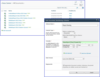
설명: Generate unique numbers or names for documents in a SharePoint library. SharePoint Document Number automatically generates unique numbers or names for documents in a SharePoint library and enables the documents to be easily identifiable and classified. ... 더 읽기 본 제품에 관한 더 많은 결과 보기
설명: SharePoint 라이브러리 내 문서를 위한 고유한 번호나 이름을 생성합니다. SharePoint Document Number automatically generates unique numbers or names for documents in a SharePoint library and enables the documents to be easily identifiable and classified. SharePoint Document Number ... 더 읽기
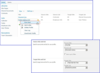
설명: Combine different SharePoint lists into one. SharePoint List Sync simplifies project management among different departments in your company by combining their SharePoint lists so you can work with one aggregated list. SharePoint lists may also be sorted ... 더 읽기 본 제품에 관한 더 많은 결과 보기
설명: 다른 SharePoint 목록을 하나로 결합합니다. SharePoint List Sync simplifies project management among different departments in your company by combining their SharePoint lists so you can work with one aggregated list. SharePoint lists may also be sorted and split into ... 더 읽기
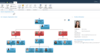
설명: Create and share organization charts in SharePoint. SharePoint Org Chart is a Web part which allows you to easily create, search, navigate and display organisation charts in SharePoint. It is quick to install, easy to configure and simple to use. ... 더 읽기 본 제품에 관한 더 많은 결과 보기
설명: SharePoint에서 조직도를 만들고 공유합니다. SharePoint Org Chart is a Web part which allows you to easily create, search, navigate and display organisation charts in SharePoint. It is quick to install, easy to configure and simple to use. SharePoint Org Chart Features ... 더 읽기
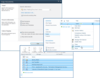
설명: Copy and move documents list items across SharePoint libraries and lists within a browser. SharePoint List Transfer provides a flexible user interface that sits on SharePoint’s out-of-the-box ribbon, and helps end users copy SharePoint documents or list ... 더 읽기 본 제품에 관한 더 많은 결과 보기
설명: 브라우저 내의 SharePoint 라이브러리 및 목록에 걸쳐 문서 목록 항목을 복사하고 이동합니다. SharePoint List Transfer provides a flexible user interface that sits on SharePoint’s out-of-the-box ribbon, and helps end users copy SharePoint documents or list items between lists, libraries or ... 더 읽기
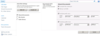
설명: Auto set a SharePoint document title. SharePoint Document Auto Title can set a SharePoint document title with its file name automatically when the document is uploaded or modified in a SharePoint Document library. SharePoint Document Auto Title provides a ... 더 읽기 본 제품에 관한 더 많은 결과 보기
설명: SharePoint 문서 제목을 자동 설정합니다. SharePoint Document Auto Title can set a SharePoint document title with its file name automatically when the document is uploaded or modified in a SharePoint Document library. SharePoint Document Auto Title provides a ... 더 읽기
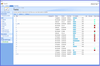
설명: Allows users to classify list elements by assigning a color to each element in the list. SharePoint Choice Indicator allows you to prioritize, organize and monitor task and list items by applying color-coded labels corresponding to selection criteria you ... 더 읽기 본 제품에 관한 더 많은 결과 보기
설명: 사용자가 목록의 각 요소에 컬러를 할당하여 목록 요소를 분류 할 수 있습니다. SharePoint Choice Indicator allows you to prioritize, organize and monitor task and list items by applying color-coded labels corresponding to selection criteria you specify. Choice Indicators support floating ... 더 읽기
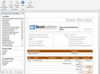
설명: Document Creation Solution for SharePoint. SharePoint Document Maker generates accurate and customized documents including invoices, contracts, reports and proposals. You can reuse data to ensure document accuracy and decrease human error. Easily create ... 더 읽기 본 제품에 관한 더 많은 결과 보기
설명: SharePoint 용 문서 만들기 솔루션(Document Creation Solution). SharePoint Document Maker generates accurate and customized documents including invoices, contracts, reports and proposals. You can reuse data to ensure document accuracy and decrease human error. ... 더 읽기
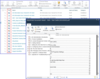
설명: View documents directly in your SharePoint browser. SharePoint Document Viewer enables users to view Microsoft Office documents, PDFs, images, web pages, etc. directly within a SharePoint document library without installing additional software or ... 더 읽기 본 제품에 관한 더 많은 결과 보기
설명: SharePoint 브라우저에서 직접 문서를 열람합니다. SharePoint Document Viewer enables users to view Microsoft Office documents, PDFs, images, web pages, etc. directly within a SharePoint document library without installing additional software or downloading documents on a ... 더 읽기