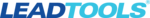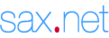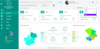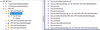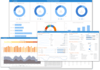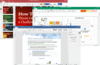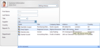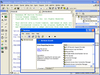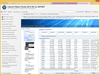SQL Server Data Access Components (SDAC)
Provide data access to SQL Server databases from your VCL applications.
- Includes connectivity components plus SDAC Migration Wizard
- Works directly through OLE DB - a native MS SQL Server interface
- Wide coverage of SQL Server features