공식 공급 업체
200 이상의 소프트웨어 개발처와 판매 계약을 맺은 공인 디스트리뷰터로서 합법적인 라이선스를 제공합니다.
모든 브랜드 보기.
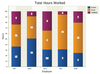
설명: Use popular chart types to visualize your data and create custom dashboards for desktop applications. Codejock Chart Pro for Visual C++ MFC is easy to use and can be added to your project with only a few lines of code. All charts are fully customizable ... 더 읽기 본 제품에 관한 더 많은 결과 보기
설명: 인기 차트 타입을 사용하여, 데스크톱 애플리케이션을 위한 귀하의 데이터를 시각화하고 사용자 지정 대시보드를 만들 수 있습니다. Codejock Chart Pro for Visual C++ MFC is easy to use and can be added to your project with only a few lines of code. All charts are fully customizable allowing you to create virtually ... 더 읽기
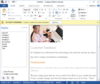
설명: Create Microsoft Office-style toolbars and menus with enhanced docking algorithms. Codejock Command Bars for Visual C++ MFC provides Windows developers with comprehensive, fully customizable menus, toolbars, ribbon and MDI tab windows to give your ... 더 읽기 본 제품에 관한 더 많은 결과 보기
설명: 향상된 도킹 알고리즘으로 Microsoft Office 스타일의 도구 모음 및 메뉴를 만듭니다. Codejock Command Bars for Visual C++ MFC provides Windows developers with comprehensive, fully customizable menus, toolbars, ribbon and MDI tab windows to give your application a professional and ... 더 읽기
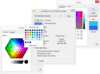
설명: Add a comprehensive set of object-oriented components to your MFC applications. Codejock Controls for Visual C++ MFC provides Windows developers with several ready-to-use components that have been thoroughly designed and tested. Features Overview Codejock ... 더 읽기 본 제품에 관한 더 많은 결과 보기
설명: 귀하의 MFC 애플리케이션에 포괄적인 개체 지향 컴포넌트 세트를 추가합니다. Codejock Controls for Visual C++ MFC provides Windows developers with several ready-to-use components that have been thoroughly designed and tested. Features Overview Codejock Controls for Visual C++ MFC provides ... 더 읽기
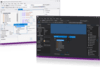
설명: Provides Windows GUI engineers with all the components needed to create enhanced Visual Studio style docking windows. Codejock Docking Pane for Visual C++ MFC allows you to create fully customizable docking panes with a professional and modern interface. ... 더 읽기 본 제품에 관한 더 많은 결과 보기
설명: Windows GUI 엔지니어들에게 향상된 Visual Studio 스타일 도킹 창을 만드는데 필요한 모든 컴포넌트를 제공합니다. Codejock Docking Pane for Visual C++ MFC allows you to create fully customizable docking panes with a professional and modern interface. Windows developers can easily create tear off ... 더 읽기

설명: Create sophisticated Visual Studio.NET style property grids. Codejock Property Grid for Visual C++ MFC provides Windows developers with a comprehensive, fully customizable property grid giving your application a professional and modern interface. Windows ... 더 읽기 본 제품에 관한 더 많은 결과 보기
설명: 정교한 Visual Studio.NET 스타일 속성 그리드를 만듭니다. Codejock Property Grid for Visual C++ MFC provides Windows developers with a comprehensive, fully customizable property grid giving your application a professional and modern interface. Windows developers can easily ... 더 읽기

설명: Easily create, group and sort data in a flat or hierarchical format. Codejock Report Control for Visual C++ MFC provides Windows developers with a sophisticated Outlook style Report. Windows developers can easily create, group, and sort data in a flat or ... 더 읽기 본 제품에 관한 더 많은 결과 보기
설명: 평면 또는 계층 구조 형식에서 쉽게 데이터를 만들고, 그룹화하며, 분류합니다. Codejock Report Control for Visual C++ MFC provides Windows developers with a sophisticated Outlook style Report. Windows developers can easily create, group, and sort data in a flat or hierarchical format. ... 더 읽기
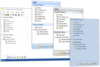
설명: Add themed ShortcutBars to your MFC and ActiveX applications. Codejock Shortcut Bar for Visual C++ MFC provides Windows developers with a sophisticated Office style Shortcut Bar navigation panel similar to the navigation panel seen in Microsoft Outlook. ... 더 읽기 본 제품에 관한 더 많은 결과 보기
설명: 귀하의 MFC 및 ActiveX 애플리케이션에 테마가 있는 ShortcutBars를 추가합니다. Codejock Shortcut Bar for Visual C++ MFC provides Windows developers with a sophisticated Office style Shortcut Bar navigation panel similar to the navigation panel seen in Microsoft Outlook. Features ... 더 읽기
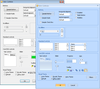
설명: Create a completely skinned application that can be used on any Windows platform. Codejock Skin Framework for Visual C++ MFC provides Windows developers with a highly sophisticated application skinning framework technology that was developed with Windows ... 더 읽기 본 제품에 관한 더 많은 결과 보기
설명: 모든 Windows 플랫폼에서 사용할 수 있는 완전히 스키닝된(skinned) 애플리케이션을 만듭니다. Codejock Skin Framework for Visual C++ MFC provides Windows developers with a highly sophisticated application skinning framework technology that was developed with Windows Themes (Visual Styles) ... 더 읽기
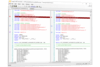
설명: Visual Studio style code editor control. Codejock Syntax Edit for Visual C++ MFC provides your users with a highly sophisticated text editor control that supports syntax colorization and many advanced features. Features Overview Codejock Syntax Edit for ... 더 읽기 본 제품에 관한 더 많은 결과 보기
설명: Visual Studio 스타일 코드 에디터 컨트롤. Codejock Syntax Edit for Visual C++ MFC provides your users with a highly sophisticated text editor control that supports syntax colorization and many advanced features. Features Overview Codejock Syntax Edit for Visual C++ ... 더 읽기
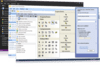
설명: Create Office and Windows Explorer task panels. Codejock Task Panel for Visual C++ MFC provides Windows developers with a sophisticated Office Task Panel similar to what is seen in Microsoft Office and Windows Explorer. The TaskPanel can even be used as a ... 더 읽기 본 제품에 관한 더 많은 결과 보기
설명: Office 및 Windows Explorer 작업 패널을 만듭니다. Codejock Task Panel for Visual C++ MFC provides Windows developers with a sophisticated Office Task Panel similar to what is seen in Microsoft Office and Windows Explorer. The TaskPanel can even be used as a Visual ... 더 읽기