Fornecedor oficial
Como distribuidores oficiais e autorizados, nós fornecemos licenças legítimas diretamente de mais de 200 editores de software.
Ver todas as nossas marcas.
PLEASE NOTE: SQL Clone is now licensed on an Annual Timed License basis and new licenses are no longer available on a perpetual basis. If you are an existing SQL Clone customer you will be able to renew the maintenance and support on your existing perpetual SQL Clone license. Please contact us for further details.
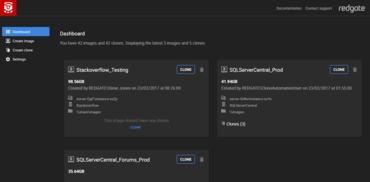
Clone bancos de dados SQL Server em segundos e economize até 99% de espaço em disco.
Chat ao vivo com nossos especialistas de licenciamento de Redgate Software.