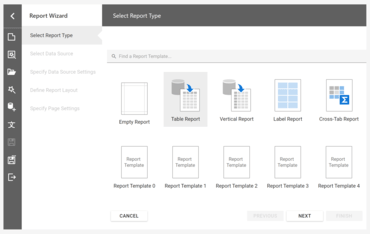A nova API de personalização do Report Wizard permite refinar relatórios gerados automaticamente.
Dezembro 9, 2022
Nova versão
Recursos
Microsoft .NET 7 Support
- Added full support the latest build of .NET 7.
.NET 7 & Linux Support (CTP)
- The DevExpress.Drawing library now utilizes DevExpress's own cross-platform text and graphics rendering engine based on SkiaSharp. The new engine is enabled automatically, once an application references the new DevExpress.Drawing.Skia assembly.
- Revised the public API and implemented their cross-platform counterparts to support non-Windows platforms. This enhancement will allow you to maintain the functionality of your applications that use Reporting when deployed to non-Windows environments with .NET 6/7 (primarily Linux and Apple macOS).
Reporting for Web
- Distributed Document Caching - DevExpress Reports now natively supports report document caching in distributed Microsoft ASP.NET Core apps. DevExpress Reports utilizes the IDistributedCache interface. You can use a cache storage that implements this interface (e.g., Microsoft SQL Server, Distributed Redis Cache). For supported web platforms (including ASP.NET Web Forms and ASP.NET MVC), built-in database document storage options are available (this option uses XPO - the ORM Library and supports all major data sources).
- ES6 Modules - With this release, The Web Reporting products have been switched to ECMAScript 2015 language standard to optimize the development process.
- Content Security Policy (CSP) Support Improvements - Improved Content Security Policy support for the Web Reporting components. You can now safely remove the 'unsafe-eval' directive from web pages that host the DevExpress Web Document Viewer and Web Report Designer.
- Report Wizard - Customization API & UI Enhancements - The DevExpress Report Wizard’s new customization API allows you to refine auto-generated reports (to brand reports, format headers/footers, and apply desired font settings) as requirements dictate. Use the TryCreateReport method to create a report (of any type) and apply all settings selected within the Report Wizard. The CustomizeReportOnFinish method allows you to fine-tune the report before it is loaded within the End-User Designer. the Report Wizard’s start screen has also been enhanced. You can now register custom report templates and search across available reports.
- Data Source UI Enhancements & New API:
- The 'Add Data Source' button in the Field List now opens the Data Source Wizard (the wizard lists predefined data sources).
- 'Rebuild Schema' and 'Rename Data Source' buttons are now available for each data source in the Field List.
- The DevExpress.XtraReports.Configuration.DataSourceSettings class contains options that allow you to display/hide UI elements that add, rename, or remove a data source.
- Web Report Designer - Miscellaneous Enhancements:
- The Sizing property is now set to 'ZoomImage' by default for a Picture Box added from the Toolbox.
- The Barcode control now renders a real barcode picture according to the selected symbology and specified text data.
- The Gauge controls now renders a real gauge according to the selected type and specified data property values.
- The Angular Web Report Designer now offers configuration API. Use this API to set up its wizard and export settings.
- The Edit Parameters Dialog displays custom report parameter types (based on enums).
- The Data Source Wizard filters out unsupported database connections (with no XpoProvider key defined).
- Angular Ivy-Based Package Format Support - This package format helps maintain new versions of Angular. It also allows you to speed up the assembly of the components.
- jQuery UI Dependency Removed - Optimized/refactored the Web Reporting components. They now do not require the jQuery UI dependency.
Reporting for Blazor
- New Project Templates - The DevExpress Blazor App Template Gallery for Microsoft Visual Studio now includes Reporting templates. Use these templates to jump start the BI application development (be it a Server or WebAssembly Hosted app) process. Reporting templates allow you to create an application that includes the following:
- Report Designer.
- Report Viewer (JS-based).
- Report Viewer (Native).
- Report Storage.
- Sample SQL Connection, JSON/Object Data Source.
- In the CLI, the new templates are available as:
- dx.blazor.reporting.blazorserver.
- dx.blazor.reporting.webassembly.
- Native Report Viewer - Parameters Panel Layout - The Report Viewer component (DxReportViewer) can now render the Parameters panel with a custom layout.
- New Report Viewer & Designer for WebAssembly (ASP.NET Core Hosted) - The new DxWasmDocumentViewer and DxWasmReportDesigner WASM components are aimed at minimizing integration efforts and reducing support inquiries. These components ship as part of the DevExpress.Blazor.Reporting.JSBasedControls.WebAssembly Nuget package.
Visual Studio Report Designer for .NET
- Custom Functions in Expressions - Added new 'VSDesignerCustomFunction' attribute which allows you to register a custom function and use it in the Expression and Filter Editors.
- Custom Report Controls - You can now use custom report controls in the Visual Studio Report Designer for .NET. The following design-time and UX options are available out of the box:
- Display Custom Report Controls in the Toolbox.
- Customize Settings in the Properties window.
- Move and Resize.
- Expression Binding.
- Preconfigured Docker Files - Thanks to preconfigured Docker images (that take care of all necessary native dependencies) the deployment of ASP.NET Core applications with reports has become much easier.
- ARM64 Support - You can now create and edit reports on machines with ARM-based processors (using Microsoft Surface Pro X or Mac computers with Apple Silicon processors M1/M2).
All Platforms
- New SAP HANA Data Source - The Data Source Wizard allows you to bind a report to a SAP HANA database.
- Microsoft Entity Framework Core 7 Support - EFDataSource now supports Entity Framework (EF) Core 7.0 context classes bound to Microsoft SQL Server.
- Barcode Enhancements for Accurate Scanning Results - Added a new 'TargetDeviceDpi' property to the XRBarCode class. This property allows you to specify the DPI of the device on which you wish to print a barcode. Another new property ('ActualModule') gets the module value for the barcode when using the 'AutoModule' and 'TargetDeviceDpi' properties.
Microsoft Visual Studio 2012/2013 Deprecation
- Support for Visual Studio 2012 and 2013 has been deprecated. The demo apps now target Microsoft .NET Framework 4.7.2 (.NET Framework 4.7.2 targeting pack is available in Visual Studio 2017, 2019, and 2022). Demo app changes do not affect .NET Framework customers in any manner - the product assemblies will continue to target .NET Framework 4.5.2 in this release cycle.
Installation & NuGet
- The Unified Component Installer now includes an option to install localized resources for certain languages (DE, ES, JA). These resources will not be installed by default - you can install them at your discretion. Note: localized resources may be incomplete. Navigate to Localization Service to download community sourced localization for other languages.
Geração de relatórios para WinForms, WPF, ASP.NET, MVC, ASP.NET Core e WinUI.
Tem alguma pergunta?
Chat ao vivo com nossos especialistas de licenciamento de DevExpress.

Distribuidor oficial desde 2001