Fornecedor oficial
Como distribuidores oficiais e autorizados, nós fornecemos licenças legítimas diretamente de mais de 200 editores de software.
Ver todas as nossas marcas.
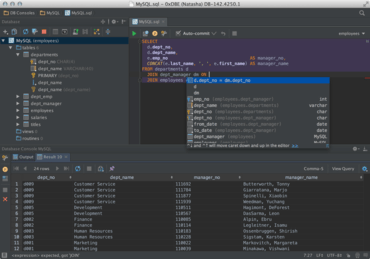
Um IDE de banco de dados que é adaptado para atender às necessidades específicas de desenvolvedores SQL e administradores de bancos de dados profissionais.
Chat ao vivo com nossos especialistas de licenciamento de JetBrains.