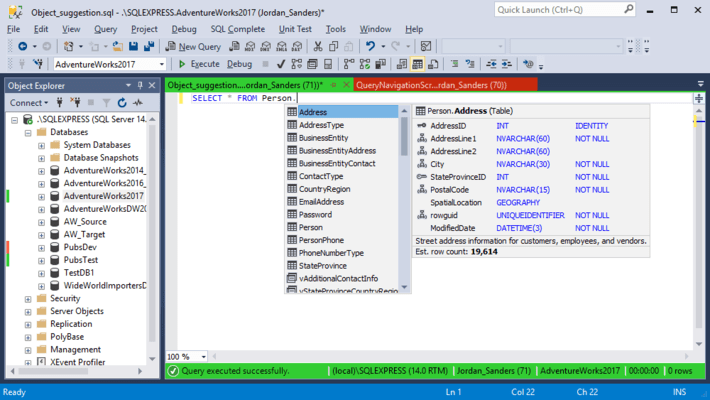Released: Aug 1, 2011
Updates in this release
Updates in V3.0
New SQL Server versions support
- SQL Server 2011 (codename Denali)
- SQL Azure
- SQL Server Compact edition
Added integration into Visual Studio
- Visual Studio 2010: Professional, Premium, and Ultimate editions
- Visual Studio 2008: Professional and Team System editions
"Go to definition" for database objects
- This function allows navigating from the code editor to the object in the Object Explorer (Server Explorer in VS) tree.
Code Snippets - This feature makes it easy and convenient to use fragments of code over and over. The new functionality includes:
- Showing code templates in a dropdown list
- Opening templates on pressing Tab
- Adding and editing templates with the help of templates manager
- Possibility to add parameters to templates.
New code completion features
- IntelliSense for temporary tables and table variables
- Expand EXEC statement feature. All parameters with value stoppers are inserted automatically on pressing Tab
- sys.sp_* procedures are now suggested without schema prefix in EXEC statement
- Expand ALTER statement for procedure, function, view, and trigger. Object body is inserted into the document automatically on pressing Tab
- Suggestions for DROP statements added
- Context-sensitive code completion for CREATE TRIGGER statement
- Extended support for T-SQL DECLARE statement
- Option for including default schema (dbo) into object name when pasting it into the text
- Hierarchyid data type support in code completion
Highlight occurrences of an identifier
- This feature allows users to see all entries of an identifier in the document text. When the cursor is on the identifier, after a time lag all occurrences of this identifier into the text are highlighted.
SQL formatting component improved
- Stream formatting for large documents. Application no longer hangs when formatting large SQL document. User can cancel the formatting process
- Common table expression formatting supported
- New formatting options for indenting JOIN clauses
- Message for invalid statements
Quick database object information extended
- Tooltip with parameters and descriptions of procedures and functions is shown
- Tooltip with columns list when the mouse cursor hovers over the asterisk in the SELECT list is shown
- For the alias in the FROM list, a table or expression with the list of columns is shown (if possible)
- Now name, type, keys, and some other properties are shown for columns
- Quick info is shown for the dropdown list items
"Execute current statement" feature
- Now users can execute the current SQL statement (i.e. the one where the input cursor is located) in the document using the hot key.
Performance improvements
- Formatting speed increased
- Parsing speed of complex statements increased
![]()
![]()
![]()
![]()
![]() (4)
(4)