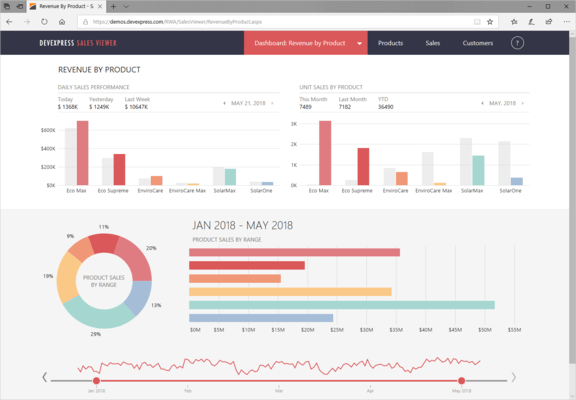DevExpress ASP.NET and Blazor
Todos os premiados pacotes de componentes, bibliotecas e extensões ASP.NET, MVC, ASP.NET Core, ASP.NET Bootstrap e Blazor produzidos pela DevExpress em um pacote integrado.
Publicado por DevExpress
Distribuído pela ComponentSource desde 2001
Preços a partir de: $ 979.99 Versão: 23.2.5 NOVO Atualizado: Mar 14, 2024 ![]()
![]()
![]()
![]()
![]() (26)
(26)