Fornecedor oficial
Como distribuidores oficiais e autorizados, nós fornecemos licenças legítimas diretamente de mais de 200 editores de software.
Ver todas as nossas marcas.
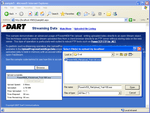
Descrição: uses Ajax techniques to transfer files from browser to web server while minimizing the server memory footprint. It allows you to stream files to disk, memory, or any Stream interface for advanced ... PowerWEB File Upload includes: 4 Web server controls Full MS Help 2.0 Documentation, including extensive examples UploadManager- Used to configure page-level upload behaviour, including upload destination ... includes advanced web controls that enhance your users' experience: True drag/drop/run operation is provided, automatically modifying the web.config file in the design-time environment The OpenFile ...
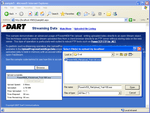
Descrição: from browser to web server while minimizing the server memory footprint. It allows you to stream files to disk, memory, or any Stream interface for advanced applications such as a direct file upload ... to an FTP server. Additionally, the look and feel of File Upload controls can be customized with custom fonts and images to seamlessly blend into your website design. PowerWEB File Upload includes: 4 Web ... streaming interface (to eliminate large memory allocations on the server) Allows the user to cancel the upload at any time PowerWEB File Upload also includes advanced web controls that enhance your ...
Preços: PowerWEB File Upload for ASP.NET 4.0.3.2 Includes Standard Support (minor product updates and standard email support) 1 Developer License Nº da peça do fab.: P-4310-LIC Nosso Número de Parte: 517871-1185269 4 Developer License Nº da peça do fab.: P-4310-LIC-4P Nosso Número de Parte: 517871-1185278 ...
Compatibilidade: Sistema operacional para desenvolvimento Windows 8 Windows 7 Windows Vista Windows XP Arquitetura de produtos 32 bits 64 bits Tipo de produtos Componente Tipo de componente WebForms do ASP.NET Contêineres compatíveis Microsoft Visual Studio 2012 Microsoft Visual Studio 2010 Microsoft Visual Studio ...
Licenciamento: ...
Preços: PowerWEB File Upload for ASP.NET 4.0.3.2 Includes Standard Support (minor product updates and standard email support) 1 Developer License Mfr. Part No: P-4310-LIC Our Part No: 517871-1185269 4 Developer License Mfr. Part No: P-4310-LIC-4P Our Part No: 517871-1185278 8 Developer License Mfr. Part No ...
Compatibilidade: Operating System for Deployment Windows 8 Windows 7 Windows Vista Windows XP Architecture of Product 32Bit 64Bit Product Type Component Component Type ASP.NET WebForms Compatible Containers Microsoft Visual Studio 2012 Microsoft Visual Studio 2010 Microsoft Visual Studio 2008 Microsoft Visual ...
Licenciamento: ...
Notas de versão: Updates in V4.0 Updated for Visual Studio 2012 integration and Windows 8 compatibility. Addressed a globalization issue that prevented correct operation for systems using Azeri (az), Azeri-Latin (az-Latn), Azeri-Latin-Azerbaijan (az-Latn-AZ), Turkish (tr) and Turkish-Turkey (tr-TR) (TFS31) language ...
Notas de versão: Updates in V4.0 New FileSelected Event- Raised after files are selected in the browse dialog when AutoPostback is false. Provides selected filenames server-side. New Timeout Property- Can be set to ensure the control will not wait infinitely for data from the browser. New UploadFailed Event- Raised ...
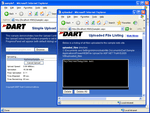
Capturas de tela: Create a web page where the Upload Control, UploadManager Control and ProgressPanel Control work together. You can set the UploadControl.AutoPostback property to true, which causes the upload ...
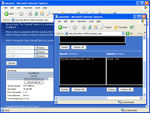
Capturas de tela: Multiple Upload controls can be used on a single form to allow users to upload more than one file at a time. The 'Upload' button is a standard Button control that initiates the upload operation when the form is submitted, all without a PostBack. ...
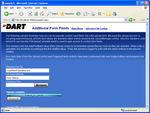
Capturas de tela: You can incorporate custom input fields into a file upload form. Because the upload process is occurring asynchronously, all form field values are available within events raised by the UploadManager control. ...
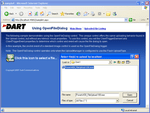
Capturas de tela: The OpenFileDialog control offers the same uploading behavior found in the Upload control, but without any intrinsic visual properties. To use this control, you set the ClientTriggerElement and ClientTriggerEvent properties to determine which control and event will cause the file dialog to open. ...
Revisão do cliente: I've used Dart products before, and have been satisfied with their quality and technical support, so I decided to give File Upload a try. This component just works right out of the "box"! Other file upload controls for ASP.NET were frustrating to evaluate because I had to spend lots ...