Fornecedor oficial
Como distribuidores oficiais e autorizados, nós fornecemos licenças legítimas diretamente de mais de 200 editores de software.
Ver todas as nossas marcas.
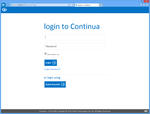
Capturas de tela: Access your builds anywhere with Continua CI's all-new, HTML5 user interface. Track and change your builds without installing annoying client software on your developer machines. ...
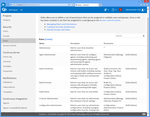
Capturas de tela: Control who can access what. Continua CI includes support for users, roles and groups, which can be linked to your existing Active Directory Authentication. ...
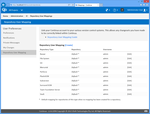
Capturas de tela: Continua CI supports all major source repositories including Subversion, Team Foundation Server and Git. Link your repositories and let Continua CI detect when changes occur, in any branch. ...
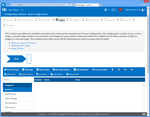
Capturas de tela: Control the flow of your build using Continua CI's advanced workflow editor. This includes Try & Catch statements and all the looping & conditional statements found in a complete programming language. ...
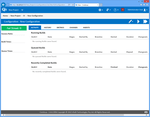
Capturas de tela: Check the status of your builds at a glance with Continua CI's build views and metrics. Information includes ranges from success/failed ratios, build durations and unit test results. ...