Fornecedor oficial
Como distribuidores oficiais e autorizados, nós fornecemos licenças legítimas diretamente de mais de 200 editores de software.
Ver todas as nossas marcas.
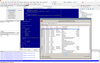
Recursos: Use EurekaLog to capture detailed bug report information during development. Used with a Web Based Bug Tracker, you can create a "punch list" of known bugs, prioritize them and then move on. EurekaLog enables a crash report from within the IDE ... Leia mais Mostrar mais resultados deste produto
Recursos: The Viewer displays a list of bug reports. Double click on a stack-trace line in the Viewer and your IDE will jump to the corresponding line of code. Viewer can show you attachments to your bug report and screen shots of your end-user's monitor ... Leia mais
Recursos: EurekaLog has numerous options and can work with just about any project type. The Settings dialog can run stand-alone or integrated into your Delphi/CBuilder IDE. Eurekalog Project Types You can select from a broad range of project types and DLLs. ... Leia mais

Recursos: .NET Reflector lets you follow bugs through your own code, 3rd party components, and any compiled.NET code you work with. You can see 3rd party code in Visual Studio, and debug into it just like your own. Go to the definition of compiled code (F12), set ... Leia mais Mostrar mais resultados deste produto
Recursos: Having the source code available means you’re no longer blocked by poor or missing documentation. So you can see how code runs, avoid bugs and develop more easily with 3rd party technologies..NET Reflector supports the latest.NET languages, and decompiles ... Leia mais
Recursos: .NET Reflector works with Visual Studio 2012 (and VS 2010), letting you decompile and debug 3rd party code without leaving the IDE. Decompilation in Visual Studio is dynamic, so source code is always available for your libraries, and you can go straight to ... Leia mais

Recursos: Save time with ReadyRoll’s automatic suggestions for migration scripts. You can use them as they are, or edit them in Visual Studio before sharing them with your team. The scripts are generated by the SQL Compare engine, the industry standard for ... Leia mais Mostrar mais resultados deste produto
Recursos: Because you define your migration scripts up front, you keep precise control over how your changes are deployed. Scripts get a sequential number, and you add them to your version control system as part of your complete solution in Visual Studio. Change ... Leia mais
Recursos: Test scripts before they hit production with ReadyRoll’s shadow database. Use this disposable clone of your database to test your deployment and check your scripts take you to the state you want. When you’re ready to deploy for real, you can be certain ... Leia mais