Offizieller Lieferant
Als offizieller und autorisierter Distributor beliefern wir Sie mit legitimen Lizenzen direkt von mehr als 200 Softwareherstellern.
Sehen Sie alle unsere Marken.
Formal Reviews
Navigation Cells
Time Aware Modeling
ArchiMate
SysML
Automation
Other Changes
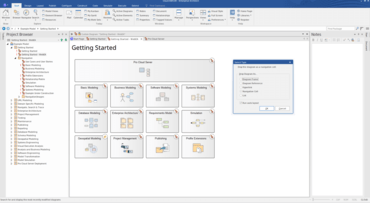
Leistungsstarke Tools für die Systemtechnik.
Live-Chat mit unseren Sparx Systems-Lizenzierungs-Spezialisten.