Offizieller Lieferant
Als offizieller und autorisierter Distributor beliefern wir Sie mit legitimen Lizenzen direkt von mehr als 200 Softwareherstellern.
Sehen Sie alle unsere Marken.
MailMerge
Text filters
Ribbon
Context menu
Dialog Boxes
Resources
Other
N/A
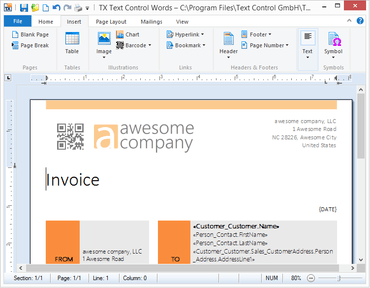
Integrieren Sie die Bearbeitung und Erstellung von Dokumenten sowie die Generierung von PDF-Dokumenten in Ihre Windows Forms-Apps.
Live-Chat mit unseren Text Control-Lizenzierungs-Spezialisten.