Offizieller Lieferant
Als offizieller und autorisierter Distributor beliefern wir Sie mit legitimen Lizenzen direkt von mehr als 200 Softwareherstellern.
Sehen Sie alle unsere Marken.
Image Upload Column provides you with the ability to select an image or picture using a file browsing dialog, upload and display it in a list view within SharePoint. Image Upload Column provides a quick mechanism for manipulating image upload, edit and delete actions. It is also possible to setup filtering using predefined or custom extensions.
ArtfulBits was established by enterprising Professionals with a strong IT background in March 2005. The company's development center is situated in Lviv, in the West of Ukraine and the representative office is placed in Czech Republic. ArtfulBits provides custom software development and IT outsourcing services for its clients from the USA, Canada and Europe. In December 2007 it employed over 60 highly qualified and talented IT specialists.
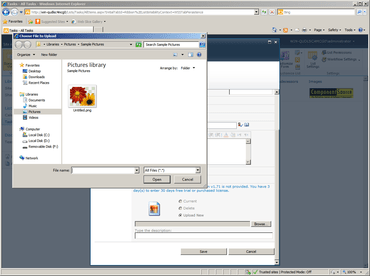
Live-Chat mit unseren ArtfulBits-Lizenzierungs-Spezialisten.