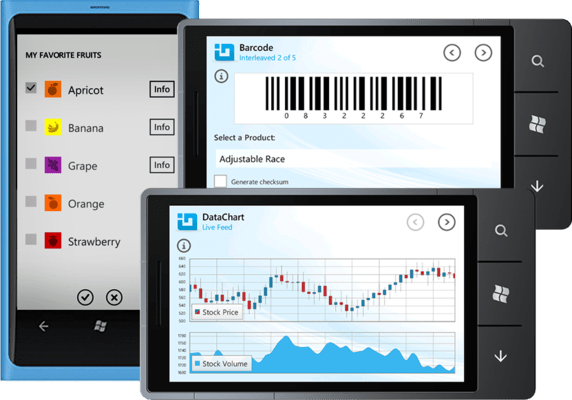Released: Nov 18, 2011
Updates in 2011 Volume 2
What’s new in Infragistics NetAdvantage for Windows Phone 2011 Volume 2?
This release expands intelligent controls from the Data Visualization suites, such as the Financial Charting control. Shared XAML controls such as xamCurrencyInput, xamMaskedInput, xamNumericInput and Persistence Framework have been introduced. New Social Media capabilities with the ACS Control have also been added. They easily let you integrate Facebook, Twitter, Gmail or Windows Live authentication into your applications.
Inputs Control
The new xamInputs control offers a complete XAML cross- platform experience with key controls. The Inputs control can also be used with the cross-platform xamGrid cell to enhance data display and data entry. Controls include xamCurrencyInput, xamDateTimeInput, xamMaskedInput and xamNumericInput.
Persistence Framework
With the Persistence Framework, you can persist control settings from any Silverlight dependency object (including non-Infragistics controls) using Infragistics’ Control Persistence Framework to manage saving and loading of those settings you want persisted to any external source, like a file or database. This framework makes it very easy for you to give your users the ability to save off their preferences and the layout of your application’s user interface down to the most detailed settings - such as which grid columns are fixes - and then re-load the same layout when they come back again.
- Streams of XML – Control settings are serialized and deserialized to industry-standard XML, and made available to you with Stream that you can direct to any external source like IsolatedStorage, a database, or the local file system.
- Save and Load User Preferences – When the user has setup the user interface the way they like, the Control Persistence Framework can be used to preserve the end users preferred layout and settings, and then reload them at a later point.
- Easily Restore Defaults – Need a way to instantly re-apply default setting to your controls? Using the Control Persistence Framework to restore default setting is a great solution.
- Tap into Persistence Events – Numerous events exposed by the framework give you the opportunity to fine-tune and control the saving and loading of persistent control settings.
Rating
The xamRating control allows your users to add customized rating capability to their applications. The control allows you to display rating images to the end users and record their input when they tap on an image.
- Rating - It stores the current rating (value). It is set when the user tap on a RatingItem (usually displayed as a star). It also can be set by code, for example, to show decimal values.
- RatingAverage - It stores the user’s average rating. The average value is determined by the value specified for each rating item. This is determined by setting the Value property for each RatingItem object in the RatingItems collection. The average value is then calculated based on which item was clicked and the number of clicks (RatingCount).
- RatingCount - The count of how many times the user has voted.
- Orientation - Display the Rating control horizontally or vertically.
ACS Control
This control allows developers to use various social media authentication capability to authenticate their own applications. The main scenario for the control is to provide an application a way to let users log-in with their existing Facebook, Twitter, Gmail or Live ID credentials. The control implements the oAuth 1.0x protocol for Twitter and oAuth 2.0 protocol for Facebook, Gmail and Live ID, providing a way to retrieve additional user-data at log-in time. You can also use the returned Authentication Token to make subsequent calls to each service, using the service’s specific APIs. You can use directly the authentication provider you want or you can use the control to prompt the user for which of the supported providers he wants to use.