Offizieller Lieferant
Als offizieller und autorisierter Distributor beliefern wir Sie mit legitimen Lizenzen direkt von mehr als 200 Softwareherstellern.
Sehen Sie alle unsere Marken.
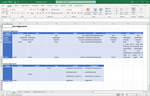
Beschreibung: Create or manipulate Microsoft Excel documents from your.NET applications, without the need for Excel or Office to be installed. Xceed Workbooks for.NET is a fast and lightweight component and can ... create or modify Microsoft Excel documents. It gives you complete control over the content of the documents and lets you modify the content of cells and the size of columns and rows, create formatted ... or modify Microsoft Excel.xlsx documents and gives you complete control over the content of the documents. It lets you modify the content of cells and the size of columns and rows, create formatted tables, ...
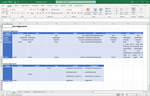
Beschreibung: and can create or modify Microsoft Excel documents. It gives you complete control over the content of the documents and lets you modify the content of cells and the size of columns and rows, create ... or modify Microsoft Excel.xlsx documents and gives you complete control over the content of the documents. It lets you modify the content of cells and the size of columns and rows, create formatted ... can then use the designed document as a template that you programmatically customize before sending each report out. You can also use Xceed Workbooks for.NET to programmatically create invoices, add ...
Versionshinweise: Adds new methods that can be used to insert or remove a range of cells from a worksheet. Added new DeleteRange method that can be used to remove a range of cells from a worksheet. Added new InsertRange method that can be used to insert a range of cells into a worksheet. Annotation: Saving a ...
Versionshinweise: class to help with the manipulation of the indexed color palette. Macros that do not use definedNames are now preserved when loading a document. When raised, exceptions that are related to one of the main ... in a Cell, Row or Column when the document already contains specific default Font values no longer resets the font’s name to Calibri and its size to 11. Hyperlink: The TextToDisplay property no longer ... to. Picture: An invalid Column or Row Id exception is no longer raised when the top left and bottom right corners of a Picture are both located in the same Column or Row. Picture and Table: A document ...
Versionshinweise: made in order to reduce delays when several styles are being modified or when a document is saved after several styles have been modified. A new method, called RevertToDefault(), now sets the style ... of the cells are now written correctly into the document, which prevents the creation of a corrupted document. Using an uninstalled font name no longer throws an invalid exception. As in Microsoft Excel, ...
Lizenzierung: ...
Preise: Xceed Workbooks for.NET V1.4- Standard Subscription Includes a Perpetual License as well as any new versions or updates released for 1 year. Also provides 1 year of priority support. 1 Developer License Mfr. Part No: XWBN1V-14 Our Part No: 557489-1490998 10 Developer Team License Mfr. Part No: ...
Kompatibilität: Component Type.NET Class.NET Core Compatible Containers Microsoft Visual Studio 2022 Microsoft Visual Studio 2019 Microsoft Visual Studio 2017 Microsoft Visual Studio 2015 Microsoft Visual Studio 2013 Microsoft Visual Studio 2012 Microsoft Visual Studio 2010 ...
Versionshinweise: Setting the Value using an enum, a char or a guid, now converts the Cell content to a string, preventing a corrupted output document. The maximum number of characters that be set on the Value property ... is now 32,767. Table: Resizing a table containing a TotalRow in order to use less rows no longer corrupts the document. Modifying the ShowHeaderRow property now works correctly and sets valid column header ...