Offizieller Lieferant
Als offizieller und autorisierter Distributor beliefern wir Sie mit legitimen Lizenzen direkt von mehr als 200 Softwareherstellern.
Sehen Sie alle unsere Marken.

Bildschirmabzüge: Let your users upload single or multiple files with item selection or drag and drop. Use Upload widget to upload on a postback or the AsyncUpload to do it via AJAX. 0 ...

Beschreibung: Kendo UI Kits for Figma are design files that make it easier for app developers and designers to collaborate, allowing a seamless transfer of the design to the developers. Each UI kit is a representation ... Spreadsheet Upload File Saver File Select Upload Inputs Checkbox ColorGradient ColorPalette ColorPicker FlatColorPicker FormField MaskedTextBox NumericTextBox RadioButton RangeSlider Signature Slider Switch ... TreeView Upload External Drop Zone Upload Kendo UI for Vue Common Features Data Query Date Math Drawing Icons PDF Generator SVGIcon Data Management Filter Grid Pager TreeList File Management File Saver ...

Beschreibung: are design files that make it easier for app developers and designers to collaborate, allowing a seamless transfer of the design to the developers. Each UI kit is a representation of the Kendo UI components ... DropDownList DropDownTree MultiColumnComboBox MultiSelect MultiSelectTree Gauges ArcGauge CircularGauge LinearGauge RadialGauge Grids Grid PivotGrid Spreadsheet Upload File Saver File Select Upload Inputs ... DropDownTree MultiColumn ComboBox MultiSelect MultiSelectTree Editor Editor Excel Export Excel Export File Manager FileManager Template File Saver File Saver Form FieldArray FieldWrapper Form FormElement Gantt ...
Versionshinweise: deleting Editor content in IE. FileManager Setting custom tool in the Toolbar renders Upload in the content area. FileManager loses focus after canceling item deleting by keyboard. Swapped list view and grid ... Grid checkboxes. ListBox KendoListBox performance issue with multiselect and transfer for larger datasets. MaskedTextBox Input wrapped in class- 'input-validation-error' is not submitted ... browser is in Desktop mode iOS13. TreeView TreeView Child nodes initialized from DOM are not nested within an element with role="group". Upload Broken action button styles when autoupload ...
Versionshinweise: button opens the Select files popup in iOS. Upload cursor styling broken, no cursor: pointer is visible on Select document button. Validator Validation message for resources in Scheduler edit popup ... in an error in the console. Spreadsheet Unable to import files to Spreadsheet with jsZip 3.10.1. Validation list does not open in the last column of the Spreadsheet. Using defineName method to create qualified ... properly on mobile. InLine Editable TreeList doesn't send all its data on Create and Update. Treelist expands on export click. TreeView Scroll focused item into view on navigate. Upload Upload submit ...
Versionshinweise: of the PivotGridV2 measure caption when using local binding. TimePicker Added new DatePicker autofill option. DropDownList Disabled Attribute Not Applying. Editor Overwriting a file with the same name on upload ... Common Added a new DockManager component. Removed jQuery file from distribution. Fluent Theme Package (v7.0.1). Classic Theme Package (v7.0.1). Bootstrap Theme Package (v7.0.1). Default Theme ... in Editor's File/Image Browser does not work. Grid The Grid content is wrapped inside a container whenever setDataSource is called. When the column attributes are set as a function and the column is hidden ...
Versionshinweise: possible values for second/extra condition. Upload Upload file icon is missing when you select multiple files with batch:true. ...
Versionshinweise: Common Fluent Theme Package (v.7.2.1). Classic Theme Package (v.7.2.1). Bootstrap Theme Package (v.7.2.1). Default Theme Package (v.7.2.1). Material Theme Package (v.7.2.1). Editor Added the ability to add paragraph marks. Added the ability to set different paddings to cells. Added the ability to ...
Versionshinweise: Common Added support for jQuery 3.7.0. Fluent Theme Package (v6.4.0). Classic Theme Package (v6.4.0). Bootstrap Theme Package (v6.4.0). Default Theme Package (v6.4.0). Material Theme Package (v6.4.0). ActionSheet Added Action buttons support. Added Adaptive capabilities. Added Content Template and ...
Versionshinweise: of multiple files in the FileManager is broken. Grid Encoded script tag in a column template is evaluated when the template is rendered. Columns submenu and Set Column Position submenu are not shown ...
Versionshinweise: not appear when child nodes are reloaded. Upload The Upload 'Select files' localization isn't working. ...
Versionshinweise: Editor, FileManager, Gantt, Grid, ImageEditor, OrgChart, Scheduler, TaskBoard, TimePicker, TreeList and Upload components). You can now substitute Toolbars with the Kendo UI Toolbar (Editor, Gantt, Grid, ...
Versionshinweise: in the kendo.messages.en-US.js file. DateTimePicker icon is wrong when repeatedly clicked to view switch. Diagram Diagram save button in edit dialog is not working. Dialog Alert okMessage does not take effect. DropDownList ... event of Spreadsheet's DataSource is not triggered on pressing Delete key. TextArea TextArea resizing does not work. TimePicker Missing TimePicker translations in the kendo.messages.en-US.js file ...
Versionshinweise: not preserve date format on paste. Spreadsheet wrong rounding and formatting. Spreadsheet throws error when opening a XLSX file containing diagonal borders. Unable to export Spreadsheet to PDF due to JS error ... when color is not applied to cell border. The sheets.sort property does not sort the column. Imported in the Spreadsheet Excel file that contains a Shape cannot be exported to XLSX. Dates not properly ... version. The TextBox floating label overlaps the field when setting value programmatically. ToolBar Unable to check Checkbox inside a ToolBar. Upload in ToolBar does not work. Tooltip Tooltip callout low ...
Versionshinweise: toolbar's upload button text. JavaScript error thrown by FileManager with MVVM configuration. FileManager Renaming File/Folder is inconsistent in Microsoft Internet Explorer and Google Chrome across ListView ... localization setting for Upload's pause and resume buttons. JavaScript error thrown by Upload with async false and undefined saveUrl on starting file upload. Unable to update Upload's initial files ... in FileManager's ListView with all LESS themes. Moving files results in permanent deletion due to failing Create and successful Destroy requests. FileManager's messages.toolbar.uploadDialog does not update ...
Versionshinweise: Common New ChipList component. New Chip component. CSP compliance for all components except Spreadsheet. ComboBox Added 'cascadeOnCustomValue' property to enable a cascading ComboBox when a custom value entered in the parent. Spreadsheet Changed default order of Spreadsheet tools. ...
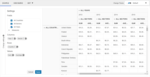
Versionshinweise: Tooltip colors in High Contrast, Material, Moonlight and Uniform. Upload Unexpected margin-right of Upload button (.k-upload-button) in RTL. PivotGridV2 adds support for Local Data Binding. ...
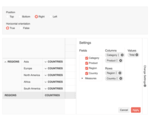
Versionshinweise: autoClose: false, checkboxes: false and filtering enabled. Editor Editor is not displayed as expected on iPad in Safari desktop mode. Tables background color copied from word file is not pasted into Editor. ...
Versionshinweise: for Boolean fields in the Filter Widget is null. Form In Form with Upload editor, an error is thrown when you try to clear the Form. Gantt Gantt do not update the percentage of a parent. After adding a new task ...
Versionshinweise: RadioGroup Allow RadioGroup`s and CheckBoxGroup's value to be set to zero. TreeList TreeList Accessibility Compliance. Upload Upload- Enhanced keyboard support. Chart BoxPlot demos use default tooltip ...