Offizieller Lieferant
Als offizieller und autorisierter Distributor beliefern wir Sie mit legitimen Lizenzen direkt von mehr als 200 Softwareherstellern.
Sehen Sie alle unsere Marken.
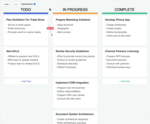
Versionshinweise: Adds the ability to create new types of diagrams including Kanban and Yamazumi. Added the ability to create new types of diagrams including Kanban and Yamazumi- New plugins have been added to help ... you create new diagram types more efficiently, such as Kanban or Yamazumi: ui.StackLayoutView which represents a new drag & drop view for the stack layout graphs. layout.StackLayout that helps you ... that it is no longer a problem to display huge data sets in a single shape. In addition, modifiers/decorators have been added to allow end users to modify the data flowing from one data silo to another. No visible ...
Versionshinweise: and storage of business process diagrams across various BPMN-compliant tools, such as BPMN editors and automation engines. In this release, a BPMN diagram can be seamlessly imported from or exported to XML, ... with the codebase more intuitive. Debugging becomes easier with improved error messaging; all diagrams are, by default, faster and visually more appealing. Moreover, specific parts of the package have been separated, ... for easier debugging. Sensible defaults have been set to ensure that you work with visually pleasing and high-performing diagrams from the start. Evaluation of calc expressions and SVG attribute names are set ...
Versionshinweise: of the rendered diagram, or leverage other benefits provided by this native technology. Unlimited customization options thanks to the 'preventDefaultInteraction' function- Introduced a new API that allows ... Decision Tree Analysis- Explore this demo featuring the layout.TreeLayout plugin, demonstrating how to build a decision tree analysis diagram. ROI calculator- Learn how JointJS efficiently incorporates HTML ... form elements into shapes using the aforementioned foreign objects. In addition, this demo demonstrates the accessibility of JointJS as it works with screen readers. Sankey diagram- This demo provides ...
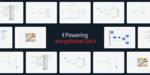
Beschreibung: JavaScript diagramming library powering exceptional UIs. JointJS+ (formerly known as Rappid by client.IO client IO) can be used to create advanced visual and No-Code/Low-Code tools in days, ... not months. Whether you're looking to develop a workflow automation editor, BPMN application, chatbot builder or another interactive diagramming studio, JointJS+ speeds up your development significantly ... and is therefore independent of your backend technology. Using Java, PHP, Python, Ruby or NodeJS? No problem, you can plug in JointJS+ in no time. This professional diagramming library also integrates with all major ...
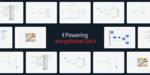
Beschreibung: diagramming. Custom Shapes: Customizable shapes to create any JointJS diagram you can imagine. Featured Shapes: Extra shapes such as BPMN, VSM, and table-like shapes and elements with scrollable content. ... in days, not months. Whether you're looking to develop a workflow automation editor, BPMN application, chatbot builder or another interactive diagramming studio, JointJS+ speeds up your development ... client-side and is therefore independent of your backend technology. Using Java, PHP, Python, Ruby or NodeJS? No problem, you can plug in JointJS+ in no time. This professional diagramming library ...
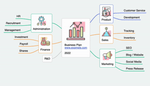
Versionshinweise: zooming in and out was only possible using the toolbar zoom button. In this new release, your customers can navigate their diagrams by simply interacting with the touchpad or trackpad (using gestures). ...
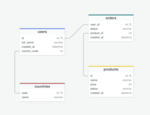
Versionshinweise: and highlight swimlanes using new element tools. Simplify and make shape definitions more flexible. Added inertial scrolling. Extended use cases for hierarchical diagrams. Added tree layout. Improved ...
Versionshinweise: Improves performance by preventing unnecessary route calculation for diagram connectors. Added a new demo on how to build a shape with a vertical list of items. apps.Database- Added remove ...
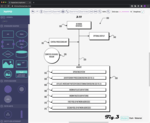
Versionshinweise: Layout Kernel (ELK) advanced layout algorithm is now seamless. This layout algorithm is especially useful for diagrams with lots of ports. Collapsible containers- Provide an additional hierarchical ... structure in your diagrams with collapse/expand buttons. Tree layouts with seamless drag and drop palette- New demo shows you how to add seamless drag and drop functionality to your tree-like diagrams. Label ...
Versionshinweise: Print the whole diagram or any custom rectangular area using the browser print dialog. New format.Print plugin for custom diagrams or showing previews- The brand new format.Print plugin allows you ... to print the whole diagram or any custom rectangular area using the browser print dialog. Not only you can define the standard paper properties such as width, height, format, margins and orientation but you ... can also let Rappid automatically split the diagram into multiple sheets. All of that with a single function call. Improved Link tools, optimized link and shape performance- Link and element internals ...
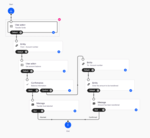
Versionshinweise: with Angular9, VueJS and VueTs. Added Sequence Diagram demo. Added HTML Elements demo. apps.DataMapping Show translucent copy of an element being dragged. apps.Layout Implement dragging of embedded elements. ...

Versionshinweise: Improvements Smart viewport matching algorithm that renders only those shapes visible in the viewport. Shapes outside the viewport are not rendered saving a huge amount of render time with large diagrams ...

Versionshinweise: Use themes to customize the look and feel of your diagrams. Customization- New integrated themes allow users to customize the look and feel in a very simple way. API Updates- The API has been ... greatly simplified to make it easy to work with and produce beautiful results with minimal coding. A fully-fledged diagramming editor can be written in less than 200 lines of code. Taylor-made- Selections, ...
Versionshinweise: Adds animated presentations and custom background image options. Animations and presentation mode- The Paper object now exposes new methods for focusing on elements, or any areas of your diagrams ... now possible to set a background image on your diagram paper object, define whether it should repeat or flip, or even use your own custom logic to describe how it should be displayed. Performance- ...
Versionshinweise: on the diagram by showing alignment lines and snapping elements. ...
Versionshinweise: Visualize co-occurences in a matrix chart. Navigator View- The Navigator is a small widget that displays a large diagram in a small format in a pannable and resizable rectangle. Local Storage- High-level API ...