Offizieller Lieferant
Als offizieller und autorisierter Distributor beliefern wir Sie mit legitimen Lizenzen direkt von mehr als 200 Softwareherstellern.
Sehen Sie alle unsere Marken.
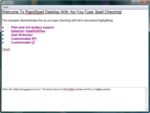
Bildschirmabzüge: Integrate (as-you-type and dialog) Multilingual spell checking functionality into.NET Windows applications with Rapid Spell and the Rapid Spell Dictionaries. Several dictionaties available: Dutch, ...
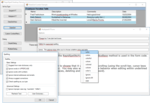
Beschreibung: Integrate (as-you-type and dialog) spell checking functionality into.NET Windows Forms applications. RapidSpell Desktop.NET allows you to add spell checking value to any textual application (email, ... word processor etc) with a couple of lines of code. RapidSpell Desktop can also be used in non GUI contexts using it's spell checking API. Written for.NET in C#, RapidSpell uses combined ... Dictionaries available. RapidSpell provides 3 spelling components to add spell check functionality to your applications; RapidSpellDialog (dialog based checker control), RapidSpellAsYouType (as you type check ...
Versionshinweise: Adds new TX support DLLs and updates English dictionaries. Updated English dictionaries. Add new TX support DLLs. Fix.NET Core 3 support bug. ...
Versionshinweise: Keyoti.RapidSpell.CoreLicensing.SetLicenseKey("<license key>");. ComboBox support added, please use the new AYTComboBox control for as you type spell checking in a ComboBox, you will need to add it to RapidSpellAsYouType the same way you do other ...
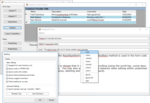
Versionshinweise: Adds user dictionary file manager so users can add/remove additional text files as user dictionaries. Added user dictionary file manager, so the user can add/remove additional text files to be used as user dictionaries. Updated Dict Manager. Improved user dictionary performance. Added DevExpress ...
Versionshinweise: underlines to a simple 'e' error icon in each cell with spelling errors. Includes TX support DLLs to version 24. Fix German compound words longer than 10 characters. Fix user options in case ...
Versionshinweise: Updates in V5.3 English dictionary updates. Small bug fixes. Includes TX support DLLs to version 22. ...
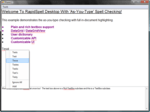
Bildschirmabzüge: Spelling errors are highlighted as the user types, cuts/pastes, block deletes and loads files. Right-clicking on a highlight presents a context menu with suggestions and options to 'Ignore ...
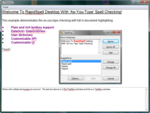
Bildschirmabzüge: corrections, allows user to edit main document during spell check and also supports an editable user dictionary. ...
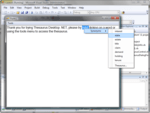
Bildschirmabzüge: A RapidSpell Thesaurus is also available to offer a more complete experience to your customers. ...
Preise: RapidSpell Desktop.NET v6.2.0 with Maintenance 1 Developer License- Includes 1 Years Maintenance- all upgrades Mfr. Part No: M-RSDT.NET1 Our Part No: 512794-1414955 4 Developer Team License- Includes 1 Years Maintenance- all upgrades Mfr. Part No: M-RSDT.NET4 Our Part No: 512794-1414957 8 Developer ...
Lizenzierung: ...
Kompatibilität: Component Type.NET WinForms.NET Class.NET Core Compatible Containers Microsoft Visual Studio 2019 Microsoft Visual Studio 2017 Microsoft Visual Studio 2015 Microsoft Visual Studio 2013 Microsoft Visual Studio 2012 Microsoft Visual Studio 2010 Microsoft Visual Studio 2008 Microsoft Visual Studio ...
Versionshinweise: Updates in v5.2.0 Fixed DataGridView underline rendering. Includes support for TX DLLs version 21. ...
Versionshinweise: Updates in V5 Sentence capitalization correction (auto or manual). TX Text Control v16 support added. Ignore Once added to 'as you type'. Easier to use custom context menus from 3rd party control kits (use GetSuggestionContextMenuInformation, ChangeWordMenuItem_Click, IgnoreOnceMenuItem ...
Kunden-Rezensionen: RapidSpell is a great product and comes highly recommended; it links with TXTextControl too which is a great bonus. It's easy to get working 'straight out of the box' and on the one occasion when I need tech support they responded within minutes and answered my question and helped me ...
Versionshinweise: Updates in V4.7 Inclusion of.NET 4 built DLLs for Visual Studio 2010 ...
Kunden-Rezensionen: Yes- RapidSpell is an excellent spell checker; you won't make a wrong decision choosing it based on on features and performance alone. This is not the whole story though. Simply put, Keyoti ... tech support is truly first-rate. Even if RapidSpell were not as good as any other competitive spell checker, their support would still tip the scale in their favor. Beyond being incredibly responsive ...
Kunden-Rezensionen: RapidSpell is a highly adaptable- and extremely rapid- spell checking product. We evaluated as many solutions as we could find, and settled on RapidSpell- this turned out to be an excellent ...
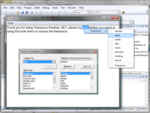
Bildschirmabzüge: RapidSpell Thesaurus also offers 'Look up' and Replace functionality. ...