Offizieller Lieferant
Als offizieller und autorisierter Distributor beliefern wir Sie mit legitimen Lizenzen direkt von mehr als 200 Softwareherstellern.
Sehen Sie alle unsere Marken.
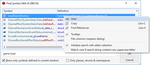
Bildschirmabzüge: In a dialog that supports similar filtering, find any symbol in your solution. 0 ...
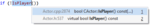
Bildschirmabzüge: Despite comparable functionality in Visual Studio, many users rely on Visual Assist to find more definitions and declarations than built-in Intellisense. 0 ...
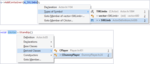
Bildschirmabzüge: The big brother of Alt+G can take you just about anywhere related to the current symbol. Instead of chasing an implementation with successive presses of Alt+G, use Shift+Alt+G to jump into a hierarchy. 0 ...
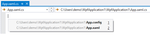
Bildschirmabzüge: Open the file that is most related to the active document. In C/C++, Alt+O typically opens a corresponding header or source file. Alt+O opens a menu when more than one destination is possible. 0 ...
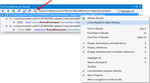
Bildschirmabzüge: Although built-in Find References has improved over the years, the version in Visual Assist is still faster, more powerful, and often more complete. 0 ...
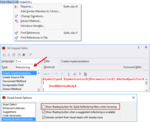
Bildschirmabzüge: Access the features of Visual Assist applicable to the current context with Shift+Alt+Q. The content of the menu varies greatly. Experiment from symbols of different types, expressions, lines, and whitespace. 0 ...
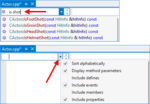
Bildschirmabzüge: Navigate the current file from a simple drop-down of classes and methods in it. Filter the list using substrings. 0 ...
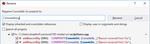
Bildschirmabzüge: Although built-in Rename is occasionally sufficient, the version in Visual Assist is faster, more powerful, and often more complete. 0 ...
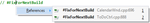
Bildschirmabzüge: Add hashtags to comments and navigate among them via tool window (Shift+Alt+H) or go-to command (Shift+Alt+G). VA Hashtags are effectively bookmarks and tasks that move with your code. 0 ...
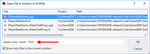
Bildschirmabzüge: Find and open any file in your solution using a simple dialog and a few search tokens. 0 ...