Offizieller Lieferant
Als offizieller und autorisierter Distributor beliefern wir Sie mit legitimen Lizenzen direkt von mehr als 200 Softwareherstellern.
Sehen Sie alle unsere Marken.
Merkmale: The treemap chart is a hierarchical chart visualizing the size of all subfolders (not only the direct child folders) of a selected directory branch. The tiles can be viewed in 2D (pictured) and 3D mode. The bar chart provides a quick overview over the ...
Merkmale: The used disk space can be broken down into file types. Filtering the file system tree on the left by certain file extensions will make it easy to find folders containing many of the particular file types. Used disk space can also be grouped and filtered ...
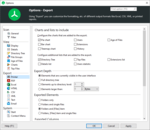
Merkmale: Export scan and search results to many formats such as Excel, XML, HTML, PDF, text/CSV file, clipboard, or email. You can also easily automate the exports using command line options. ...
Merkmale: The TreeSize file search helps you to find obsolete and very large files. The particular search types can be configured in detail and certain files or folders can be easily excluded from the search results- for instance recently changed files. You can use ...
Merkmale: The search for duplicates of TreeSize makes searching for identical files easy. Duplicate files waste hard disk space. TreeSize provides a specialized duplicate search and enables you to remove duplicate files or to deduplicate them. How does this ...
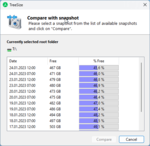
Merkmale: TreeSize enables you to save file system branch information to an XML file or to take a snapshot of the disk space usage at a certain point in time. To monitor disk space usage development you can compare the results of different measurements. ...
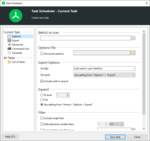
Merkmale: In the Professional Edition "Schedule Tasks" dialog you can now add customized TreeSize Tasks to the Windows Scheduled Tasks. ...
Merkmale: The main window offers a clear and easy to use interface which is split into the file system tree on the left and the details view on the right. An optional bar chart facilitates easy overview. While the scan is performed you can already browse through ...