Offizieller Lieferant
Als offizieller und autorisierter Distributor beliefern wir Sie mit legitimen Lizenzen direkt von mehr als 200 Softwareherstellern.
Sehen Sie alle unsere Marken.
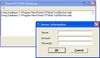
Bildschirmabzüge: You can populate a database with all the messages that currently reside in a designated POP3 ... Lesen Sie mehr Weitere Ergebnisse von diesem Produkt anzeigen
Bildschirmabzüge: Perform Mail Merge on a database. ... Lesen Sie mehr
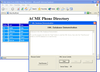
Bildschirmabzüge: Use the WebServer Control to serve XML code. ... Lesen Sie mehr
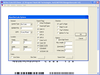
Bildschirmabzüge: Read mixed barcode types Report back X/Y positions. ... Lesen Sie mehr
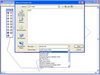
Bildschirmabzüge: Support for all major Vector Imaging files formats. ... Lesen Sie mehr Weitere Ergebnisse von diesem Produkt anzeigen
Bildschirmabzüge: Arc, Brush, Rectangle, Vertex and clippable objects all supported in the user interface. ... Lesen Sie mehr
Bildschirmabzüge: Pan, rotation, zoom and other viewing options available for full diagramatic viewing. ... Lesen Sie mehr
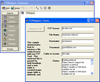
Bildschirmabzüge: You can download a file from a URL and import it into a database. ... Lesen Sie mehr
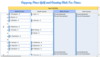
Bildschirmabzüge: 0 ... Lesen Sie mehr Weitere Ergebnisse von diesem Produkt anzeigen
Bildschirmabzüge: 0 ... Lesen Sie mehr
Bildschirmabzüge: 0 ... Lesen Sie mehr
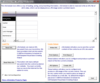
Bildschirmabzüge: as a JPG image and/or a printed report. ... Lesen Sie mehr
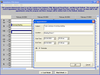
Bildschirmabzüge: Read in appointment data from the Microsoft Outlook database and place it in the Multi-Column Day ... Lesen Sie mehr
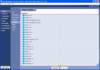
Bildschirmabzüge: InstallAnywhere's Enterprise edition allows developers to build installers for up to 29 different languages. The Standard edition enables developers to build for up to 9 languages. 0 ... Lesen Sie mehr Weitere Ergebnisse von diesem Produkt anzeigen
Bildschirmabzüge: The Project Wizard takes developers through the simple steps to build an installer. The Project Wizard will build a web installer by default. In any frame of the Project Wizard developers may switch to the Advanced Designer. 0 ... Lesen Sie mehr
Bildschirmabzüge: While the Project Wizard leads developers through a few simple steps to create an installer, the Advanced Designer gives greater precision, enabling developers to access all the powerful features of InstallAnywhere. With the Advanced Designer developers can assign files and actions to feature sets, ... Lesen Sie mehr
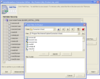
Bildschirmabzüge: The Project Wizard takes developers through the simple steps to build an installer. The Project Wizard will build a web installer by default. In any frame of the Project Wizard developers may switch to the Advanced Designer. 0 ... Lesen Sie mehr Weitere Ergebnisse von diesem Produkt anzeigen
Bildschirmabzüge: While the Project Wizard leads developers through a few simple steps to create an installer, the Advanced Designer gives greater precision, enabling developers to access all the powerful features of InstallAnywhere. With the Advanced Designer developers can assign files and actions to feature sets, ... Lesen Sie mehr
Bildschirmabzüge: InstallAnywhere's Enterprise edition allows developers to build installers for up to 29 different languages. The Standard edition enables developers to build for up to 9 languages. 0 ... Lesen Sie mehr