ReSharper
Produktivitäts- und Refactoring -Plug-In für Visual Studio.
- Quick-Fixes helfen Ihnen bei der schnellen Reparatur der meisten erkannten Codeprobleme
- Kontinuierliche Codequalitätsanalyse
- Sofortige Suche in der gesamten Lösung.
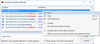
Bildschirmabzüge: In a dialog that supports similar filtering, find any symbol in your solution. 0 ... Lesen Sie mehr Weitere Ergebnisse von diesem Produkt anzeigen
Bildschirmabzüge: Despite comparable functionality in Visual Studio, many users rely on Visual Assist to find more definitions and declarations than built-in Intellisense. 0 ... Lesen Sie mehr
Bildschirmabzüge: The big brother of Alt+G can take you just about anywhere related to the current symbol. Instead of chasing an implementation with successive presses of Alt+G, use Shift+Alt+G to jump into a hierarchy. 0 ... Lesen Sie mehr
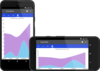
Bildschirmabzüge: The Xamarin Chart control features a large collection of chart series. You can show trends with Line, Area and Spline Area Charts. 0 ... Lesen Sie mehr Weitere Ergebnisse von diesem Produkt anzeigen
Bildschirmabzüge: The Xamarin Chart control features a large collection of chart series. You can compare sets of data with horizontal and vertical Bar Charts. 0 ... Lesen Sie mehr
Bildschirmabzüge: The Xamarin Entry control is a text input control which accepts string input from the users and provides consistent look and feel with the rest of the Telerik UI for Xamarin components. 0 ... Lesen Sie mehr
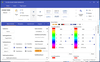
Bildschirmabzüge: The Theme Generator offers a range of customizable themes including Material. 0 ... Lesen Sie mehr Weitere Ergebnisse von diesem Produkt anzeigen
Bildschirmabzüge: The Theme Generator offers a range of customizable themes including Office 2016 style. 0 ... Lesen Sie mehr
Bildschirmabzüge: The Theme Generator offers a range of customizable themes including a touch optimized Office 2016 style. 0 ... Lesen Sie mehr

Bildschirmabzüge: Showing code coverage statistics gathered by dotCover on a TeamCity server. ... Lesen Sie mehr Weitere Ergebnisse von diesem Produkt anzeigen
Bildschirmabzüge: TeamCity plug-in to Visual Studio allows fetching code coverage statistics from TeamCity server directly to a Visual Studio installation. ... Lesen Sie mehr
Bildschirmabzüge: dotCover coverage analysis engine bundled as part of TeamCity shows statement-level coverage highlighting on the Continuous Integration server. ... Lesen Sie mehr
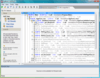
Bildschirmabzüge: A number of informative views (Call Tree, Hot Spots and more) allow convenient inspection of profiling data stored in snapshots. The importance of each function call is represented with descriptive icons, along with precise execution times and other ... Lesen Sie mehr Weitere Ergebnisse von diesem Produkt anzeigen
Bildschirmabzüge: You can look up Quick Info on any function from the Call Tree view. The lookup window provides a summary of function statistics with respect to the selected call and to all calls in the current tab. ... Lesen Sie mehr
Bildschirmabzüge: You can apply predefined and customizable filter patterns to focus on the functions most important to you. Filter out system calls and other nonessential functions with a combination of different Hide filters. Emphasize specific functions of selected ... Lesen Sie mehr
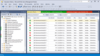
Bildschirmabzüge: 0 ... Lesen Sie mehr Weitere Ergebnisse von diesem Produkt anzeigen
Bildschirmabzüge: 0 ... Lesen Sie mehr
Bildschirmabzüge: 0 ... Lesen Sie mehr
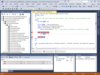
Bildschirmabzüge: 0 ... Lesen Sie mehr Weitere Ergebnisse von diesem Produkt anzeigen
Bildschirmabzüge: 0 ... Lesen Sie mehr
Bildschirmabzüge: 0 ... Lesen Sie mehr

Bildschirmabzüge: Entity Developer model in Visual Studio 2012. ... Lesen Sie mehr Weitere Ergebnisse von diesem Produkt anzeigen
Bildschirmabzüge: Entity Developer Menu Lesen Sie mehr
Bildschirmabzüge: Create Model Wizard – choosing approach. ... Lesen Sie mehr

Bildschirmabzüge: Entity Developer Lesen Sie mehr Weitere Ergebnisse von diesem Produkt anzeigen
Bildschirmabzüge: Update Database Wizard ... Lesen Sie mehr
Bildschirmabzüge: Association Editor Lesen Sie mehr

Bildschirmabzüge: Executing LINQ Query Lesen Sie mehr Weitere Ergebnisse von diesem Produkt anzeigen
Bildschirmabzüge: Edit Parameters Window Lesen Sie mehr
Bildschirmabzüge: To filter data, enter the filter string to the Filter box on the LINQ Interactive window toolbar. ... Lesen Sie mehr