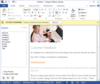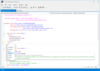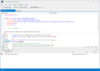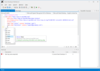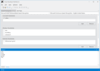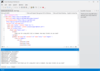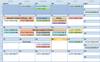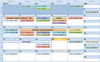Codejock Toolkit Pro
Bietet Visual C++ MFC-Entwicklern eine Reihe professioneller Steuerelemente.
Steuerelemente - Bietet mehrere gebrauchsfertige Komponenten, z.B. Schaltflächen, Kom.-Felder, allg. Dialogfelder, Fortschrittsleisten, Bearbeitungselemente, Warnmeldungs-Popups, Themed-Bildlaufleisten, Tab.-Steuerungen und mehr.