Total Access Detective
Unterschiede zwischen DB ermitteln und Änderungen hervorheben
- Zwei verschiedene Versionen Ihrer DB oder DB in einer Umgebung mit mehreren Entwickler vergleichen
- Verglichen werden Felder, Controls, Eigenschaften u. Codezeilen
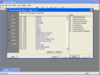
Bildschirmabzüge: Leverage the experience and expertise of FMS to apply Access 'Best Practices' to your work. Over 100 types of errors, suggestions, and performance tips are detected. Comprehensive database analysis and documentation finds problems before you ... Lesen Sie mehr Weitere Ergebnisse von diesem Produkt anzeigen
Bildschirmabzüge: Total Visual CodeTools is a collection of 12 professional code-centric tools and utilities to help ensure standards, reduce coding time, and eliminate errors. ... Lesen Sie mehr
Bildschirmabzüge: Total Access Detective is an object comparison wizard for Microsoft Access databases. Use it to determine exactly what is different between two objects in one database or between two databases. ... Lesen Sie mehr

Bildschirmabzüge: Generate comprehensive analysis and documentation of your Access databases and detect over 100 types of errors, improvement suggestions, and performance tips. ... Lesen Sie mehr Weitere Ergebnisse von diesem Produkt anzeigen
Bildschirmabzüge: Whether it's two databases or two objects in one database, quickly determine exactly what's different. Eliminate the guess work and easily see what properties, controls, data, macro lines, and module code are modified. ... Lesen Sie mehr
Bildschirmabzüge: Create visual effects and enhance your users' experience with ActiveX controls designed for Access. Controls are included for features such as form resizing, splitter bars, multimedia, etc. Add them royalty-free with little or no programming. ... Lesen Sie mehr
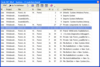
Bildschirmabzüge: The Total.NET XRef Toolwindow contains most of the program’s functionality. Its main purpose is to show you a list of references, and provide ways to manage the list. ... Lesen Sie mehr Weitere Ergebnisse von diesem Produkt anzeigen
Bildschirmabzüge: With Filtering, you can hide or show items in the list based on a condition you define. This can be useful when you are working with a large list and only want to see a specific type of item. Filtering does not actually add or remove items from the list ... Lesen Sie mehr
Bildschirmabzüge: When you invoke the Total.NET XRef program to lookup a code item, it saves all unsaved work in all open windows. This is the same behavior that Visual Studio.NET uses when you build a project. Note that saving changes (whether you do it explicitly or the ... Lesen Sie mehr
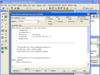
Bildschirmabzüge: Total Visual CodeTools is a collection of 12 professional code-centric tools and utilities for developers using Visual Basic, Microsoft Office/Access, and any VBA platform. ... Lesen Sie mehr Weitere Ergebnisse von diesem Produkt anzeigen
Bildschirmabzüge: Total Visual SourceBook is a Code Library for that provides a solution to your VBA code problems for Visual Basic 6 and Access/Office. Every major area of software development is covered, from ADO to XML, with 85,000+ lines of code, 150+ modules and 40+ ... Lesen Sie mehr
Bildschirmabzüge: Total Visual Agent executes automated, scheduled tasks on multiple databases across a network. In addition to database repair and compaction, it can make zipped backup copies, create rolling backups, perform data extraction (important when the database is ... Lesen Sie mehr
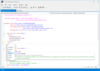
Bildschirmabzüge: Edit SAPI 5, L&H BNF+, JSGF, and W3C speech recognition grammars faster with built-in intelliprompt that suggests valid grammar syntax. 0 ... Lesen Sie mehr Weitere Ergebnisse von diesem Produkt anzeigen
Bildschirmabzüge: Automatic syntax checking displays visual cues and syntax error messages in the Error window. Click on the error to take you to the location of it in the document window. 0 ... Lesen Sie mehr
Bildschirmabzüge: Compile and test grammars with a click of a button. Review compiler messages in the output window. Speak into a microphone to test grammar. 0 ... Lesen Sie mehr
Bildschirmabzüge: Create and edit Cepstral default pronunciations faster by using the auto generation feature. Simply type the word, space, and 0 to generate the default pronunciation for editing. 0 ... Lesen Sie mehr
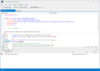
Bildschirmabzüge: Edit L&H Native Control Sequence, SAPI 5, and W3C Speech Synthesis Markup Language (SSML) faster with built-in intelliprompt that suggests valid markup syntax. 0 ... Lesen Sie mehr Weitere Ergebnisse von diesem Produkt anzeigen
Bildschirmabzüge: Automatic syntax checking displays visual cues and syntax error messages in the Error window. Click on the error to take you to the location of it in the document window. 0 ... Lesen Sie mehr
Bildschirmabzüge: Playback text-to-speech markup with a click of the button. Highlight specific text or playback the entire document. 0 ... Lesen Sie mehr
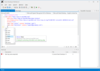
Bildschirmabzüge: Edit W3C VoiceXML documents faster with built-in intelliprompt that suggests valid syntax. 0 ... Lesen Sie mehr Weitere Ergebnisse von diesem Produkt anzeigen
Bildschirmabzüge: Edit inline speech recognition grammars and text-to-speech markup in addition to VoiceXML. 0 ... Lesen Sie mehr
Bildschirmabzüge: Automatic syntax checking displays visual cues and syntax error messages in the Error window. Click on the error to take you to the location of it in the document window. 0 ... Lesen Sie mehr
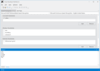
Bildschirmabzüge: Recognize speech from a microphone and prerecorded audio. Trace recognition events in the Events window. 0 ... Lesen Sie mehr Weitere Ergebnisse von diesem Produkt anzeigen
Bildschirmabzüge: Enumerate and test synthesizers with live playback or persisting synthesized speech to files. 0 ... Lesen Sie mehr
Bildschirmabzüge: Trace synthesis events in the Events window. 0 ... Lesen Sie mehr
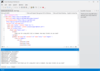
Bildschirmabzüge: Test VoiceXML documents offline before deploying to servers. 0 ... Lesen Sie mehr Weitere Ergebnisse von diesem Produkt anzeigen
Bildschirmabzüge: Browse runtime events in the Events window. 0 ... Lesen Sie mehr
Bildschirmabzüge: Automatic syntax checking displays visual cues and syntax error messages in the Error window. Click on the error to take you to the location of it in the document window. 0 ... Lesen Sie mehr