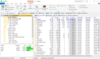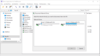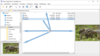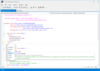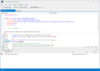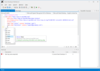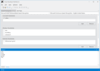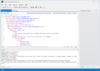Chant Developer Workbench
Sprechende, hörende und mit Benutzern interagierende Software entwickeln
- IDE zum Entwickeln und Testen von Sprache und NUI-Technologien (Natural User Interface).
- Leichte Verwaltung von Gesprächen, Grammatik, Lexika, Bewegung, Profilen, Sprache und TTS-Markup (Text-to-Speech) direkt in Ihren Apps.