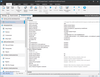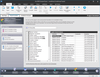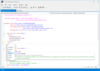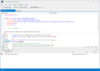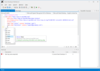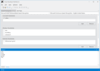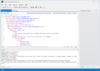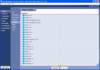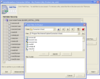Chant SpeechKit
Mehrsprachige Anwendungen entwickeln, die 26 Sprachen sprechen und verstehen
- Alle installierten Versionen der Microsoft-Sprachplattform ganz leicht aufzählen
- Mit C++, C++Builder, Delphi, Java, JavaScript, NET Web Forms, .NET und WPF geschriebene 32- und 64-Bit-Anwendungen einrichten