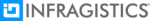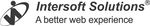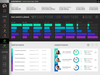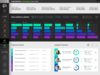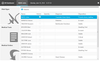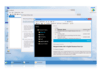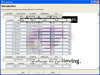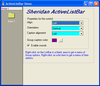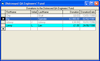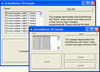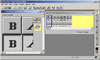Infragistics Ultimate
UX-Design und Entwicklung unternehmenstauglicher Apps für Web-, Desktop- und Mobilgeräte
Bring modern, engaging apps for desktop and touch screen devices to market - Complete library of WPF controls, including lightning-fast grids and charts, and dynamic data visualizations.