Offizieller Lieferant
Als offizieller und autorisierter Distributor beliefern wir Sie mit legitimen Lizenzen direkt von mehr als 200 Softwareherstellern.
Sehen Sie alle unsere Marken.
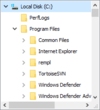
Bildschirmabzüge: Display the shell namespace of Windows in a tree looking and behaving like the left pane of the Windows Explorer with the Delphi component TJamShellTree. 0 ... Lesen Sie mehr Weitere Ergebnisse von diesem Produkt anzeigen
Bildschirmabzüge: Display the contents of a folder in a list looking and behaving like the right pane of the Windows Explorer and customize it according to your needs using the TJamShellList component. 1 ... Lesen Sie mehr
Bildschirmabzüge: Use TJamExplorerBrowser to add an entire Windows Explorer to your application. 2 ... Lesen Sie mehr
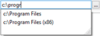
Bildschirmabzüge: With the PathEdit component you can enable the users of your application to enter or to browse for a file or folder path in a dialog. 11 ... Lesen Sie mehr Weitere Ergebnisse von diesem Produkt anzeigen
Bildschirmabzüge: With ShellHistoryToolStrip you can integrate a browse history as well as the back and forward navigation buttons known from the Windows Explorer. 12 ... Lesen Sie mehr
Bildschirmabzüge: Use ControlPanelTaskDialog to run single tasks from the Windows Control Panel like "User Accounts" or the "Device Center" very easily. Thus, you can add shortcuts for often needed administrative tools to your application. 13 ... Lesen Sie mehr