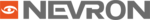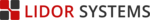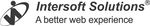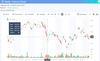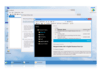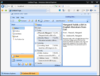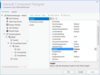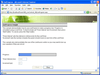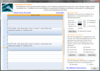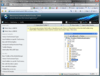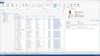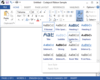Codejock Command Bars ActiveX
Umfassende, vollständig anpassbare Menüs und Symbolleisten.
- Registerartige und transparente Symbolleisten
- MDI-Tab- und Galeriesteuerelemente
- Unterstützung mehrerer Sprachen: Rechts-nach-Links (RTL) und 32 verschiedene Sprachen